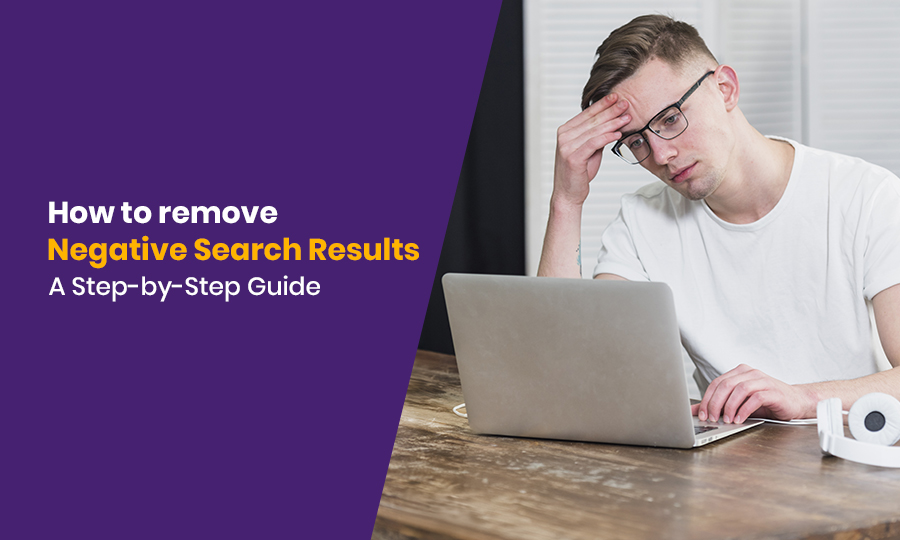Your business’s online reputation relies on a variety of factors, especially on what search engines like Google are showing people when they search for your business online. Can you control what’s seen in the online search results? Yes, you can remove negative search results so that they don’t appear in search results.
When negative content shows up in Google search results for your or your business name, it can severely impact your online reputation. According to a Moz study, businesses with just one negative online result can lose as many as 22% of customers.
Your digital reputation is your greatest asset! Thus, you must know the strategic tactics to remove negative content in search engine results pages (SERPs). In this blog, you can learn about effective strategies and beneficial techniques for removing negative online search results.
The process is a little tricky, but it becomes easier when you know the secrets!
What Are Negative Search Results?
These are unfavorable search results that appear when someone searches for a specific term related to an individual or business. Such search results often damage a person’s or a business’s online reputation and credibility.
It’s frustrating and scary to see something negative about your business online, right? Because it’ll be the first thing people will see when they search for it on the internet.
Negative search results can be –
- Harsh reviews
- Unfavorable articles that are still populating
- Old news story that gets viral
- A personal attack from your competitors
- A blog that highlights the negative aspects of your brand
- Negative news about the mistake you’ve already owned up to
- Offhand reply on Twitter
- Defamatory online content
Search engines like Google often offer options to remove negative search results. However, the process is quite tricky and is rarely possible only with the proper technical knowledge.
You can implement certain effective strategies to bury negative search results in SERP if you can’t remove them. It’s about making that negative content less visible on SERP when people search for you or your business.
Impacts of Negative Online Search Results on Your Business
Negative search results can significantly damage a business’s reputation, erode its customer trust, reduce sales, and affect its overall revenue.
Are you experiencing any of those? If yes, then it’s time to check whether there is any negative content about your business, prominently appearing in search results.
Here are the five most harmful ways negative search results can impact your business.
- Online reputation damage – It can tarnish your online reputation, affecting how online users perceive your business. If the negative search results rank highly, it can erode your customer trust and question your brand’s reliability.
- Decreased sales and revenue – Negative search results can create doubts among your potential customers regarding your expertise, brand reliability, and quality of your customer service. So it starts affecting your sales and business revenue.
- Reduced customer acquisition – It can deter your prospective customers from choosing your brand over your competitors. Even a single negative search result can affect a potential customer’s purchase decisions. Additionally, you may struggle to retain your existing clients as well.
- Lost opportunities to generate leads – There are many people who’ve a genuine interest in the products and services you offer. If they search for you online and come across any negative content, they may not contact you further. This way, you can lose opportunities to generate qualified leads for your business.
The severity of damage completely relies on the number of negative content about you/your brand prominently appearing in search results.
Why Negative Search Result Removal Matters?
When someone searches for your name online, the first page of search results is crucial. These results are the ones people interact with the most. Search results on the first page have a direct influence on what first impression your business will leave on your potential customers.
Did you know that the click-through rates (CTR) for the first search result are over 30%, which decreases gradually for the subsequent ones?
If negative content about you or your business dominates the first page, it means that people are getting a negative perception of you. Apart from these, we’ve already discussed the negative impacts your business can experience if it doesn’t prioritize removing negative search results about it.
Is It Possible to Completely Remove Unwanted Google Search Results?
Unfortunately, it is challenging to remove search results from Google completely. But the good news is it’s not impossible! If you can follow certain strategies, you can de-index or remove unwanted results from Google.
Let’s know the ways you can try to remove negative search results about you or your business.
How to Remove Negative Search Engine Results?
Struggling with negative news articles circulating online? Is a negative blog or a review affecting your brand reputation online?
Nothing to worry about! Here, we will talk about the impactful strategies to help you improve your online search results by removing the negative content from the internet.
Where to Start?
Before you contact the publisher or review site to permanently remove or report the negative content or review, it’s crucial for you to collect some relevant information about the link that you’re trying to remove from the search results.
Questions you must consider when you decide to go with the removal process of a specific link are –
- Who is the owner of the website where negative content about you or your brand is published? (Is it on your own website or published by someone else?)
- What is the content type? (news story/online review/blog/false claim/outdated content/content that has violated Google’s guidelines/your owned content that is published without your consent )
- Is the content still available on the Internet?
- When you click on the link, what appears on your screen? Is the link broken, empty, or does it redirect to another page?
- Are there any legal considerations?
- Does the content reveal any sensitive information?
You need to collect the answers to these questions. These data insights will help you proceed further with the effective removal of online information.
11 Effective Ways to Remove Negative Online Search Results
Now that you know why the removal of negative search results matters, it’s time to learn about ways that will ensure the removal. The following are the 11 most effective ways to remove online negative search results. Let’s have a look.
- Audit Your Current Search Engine Results

Have you checked your current search engine results?
If not, it’s time to check whether search engines like Google are showing negative results about you or your name.
Start by Googling your name or your brand name. If you find one or more unfavorable negative content on the first page, it is more likely that more such links exist online.
Note: We recommend checking beyond the first page of search results, as negative content can also appear on subsequent pages. It’s up to you to remove those negative links before they rank on the first page.
You can start searching your:
- Full name or your business name
- Any social media user names or handles you have
- Keywords or search terms related to the negative content (if you’ve already found the content)
Use an incognito window of your browser to see unbiased search results for your search query. Otherwise, it can show search results influenced by your search history. Check the sections of ‘People Also Ask’ and ‘Related Searches’, along with the autocomplete suggestions of Google, to identify what most people are searching for related to you on Google.
You must check if any of the following content shows up when you search your name on Google.
- Unfavorable news articles that are painting your online image as negative
- Negative blog posts or forum threads
- Old embarrassing content
- Negative reviews related to your name or your personal brand
- Your personal information is used by someone without your consent
- Contact the Platform in case of Any Guideline Violation
Now that you have identified the negative content, it’s time to remove it from Google. You can directly contact the platforms if it’s a case of guideline violation.
Sounds difficult? Let’s understand it in detail.
Online platforms like Google, YouTube, and Yelp often have certain guidelines related to the content they show. The content on these sites must follow these guidelines. These guidelines vary from platform to platform. You need to be familiar with the guidelines of the popular platforms; it’ll help you assess if there’s any ground to remove negative search results.
For Google:
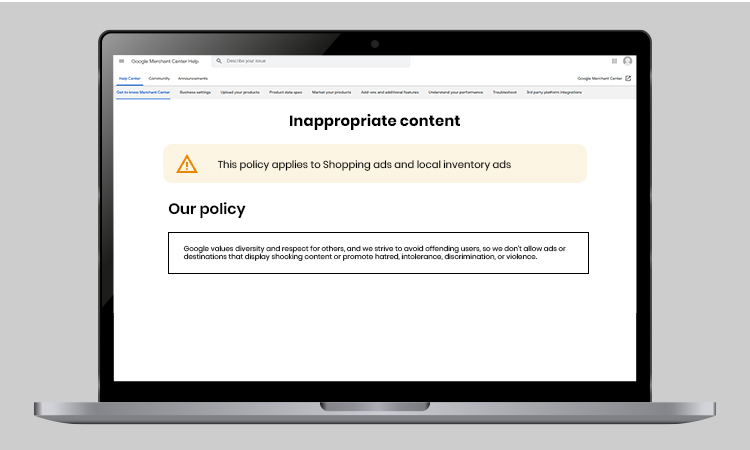
Google has the guideline that the content language must not be hateful, inappropriate, or promote discrimination or violence. Google will remove any content from its site if it contains hateful speech.
For YouTube:
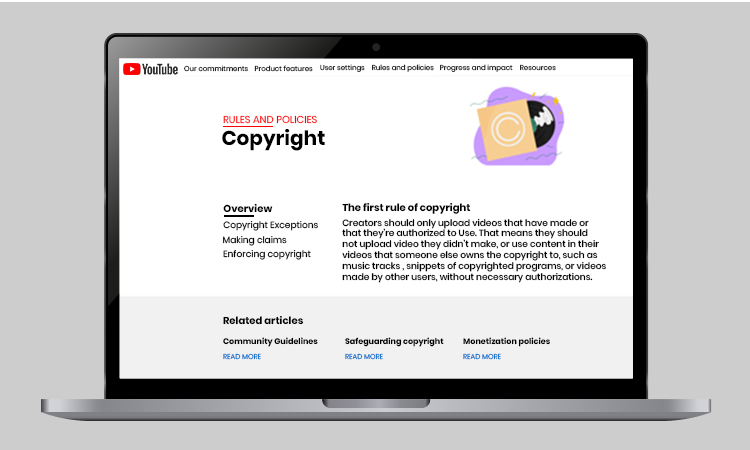
Similarly, YouTube will remove a negative video from its platform if it contains copyrighted content. You can request that YouTube remove the videos as they violate YouTube’s guidelines.
For Yelp:
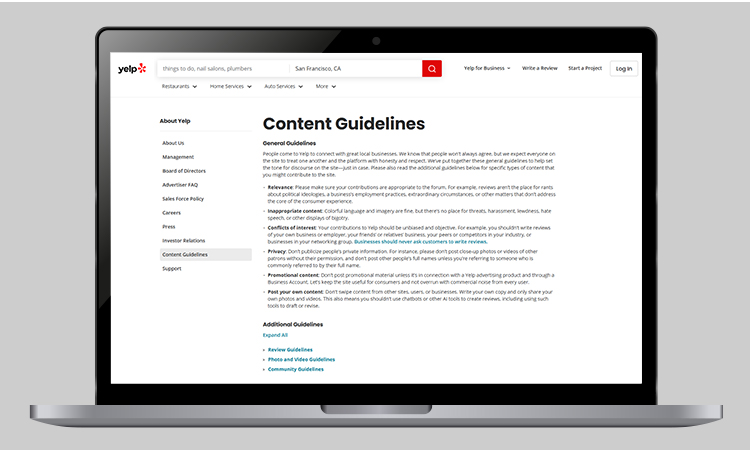
On the other hand, a negative Yelp review about your business appears in Google, where the reviewer has threatened or harassed you. The review also involves the promotion of other products/services offered by your competitors. Hateful speech and promotional content are against Yelp’s guidelines.
You can get the entire Yelp page removed if the content doesn’t meet Yelp’s eligibility requirements. It’s one of the most effective ways to get the negative content directly removed.
- Contact the Website Owner
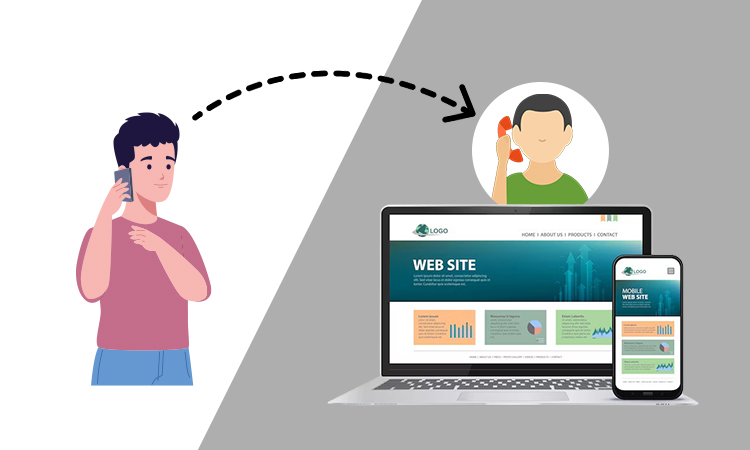
To bury negative search results, you can directly contact the website owner or content publisher for content removal.
But is it always beneficial? The answer is ‘maybe not’. Sometimes you may not receive the answer or resolution you desire. Sometimes you receive no response at all from the owners. But don’t let these uncertainties stop you from trying!
Where can you find their contact info? You can reach out to the website owners via email address or phone number listed on their Google Business Profile or website. If the contact details are not available on their website or GBP profile, you can find them on their Facebook or LinkedIn page.
How to approach them? You can share your story of having a desire to build a strong online reputation and how their negative content is hampering their digital image. On the other hand, a more logical approach may work! Provide logical reasons why the negative content must be removed from the internet.
There are some other factors as well. Depending on the nature of the negative content, the publisher/website owner may not be sympathetic to you. It is more likely that they feel satisfied as their website content is driving more organic traffic.
Before communicating with the site owner, you need to question yourself –
- What was the intention of the writer?
- Do you want the site owners to change the page or delete it completely?
- Is the information in the content accurate?
- What is the size/scope of the website or publication?
Note: We suggest you politely communicate with the website owner and not engage in any argument. If there’s any chance of content removal, unnecessary arguments can ruin them, too. So you need to be cautious while interacting with the site owners.
If they agree to update or delete the content, you must verify the changes. Always remember, any update or change that will be added to the page or news story can potentially boost it in search results. Make sure that the update is worth the risk and in your favor!
- Request Content Removal from Google
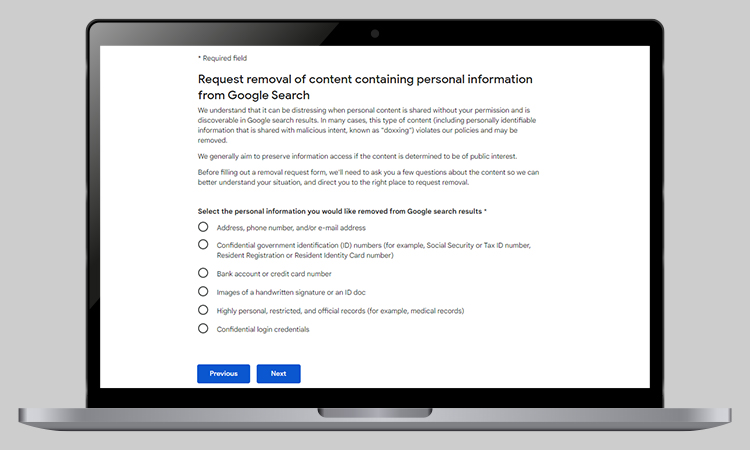
If the platforms won’t take the content down, you can directly request that Google remove it. Google will remove the content if it finds your request valid, of course, after examining your reasons and provided documents.
But this won’t stop the content from appearing on the site; it will prevent the content from showing up in the Google results.
A 2025 SEMrush study has shown that Google accounts for 89.66% of the global search engine market.
As the majority of people use Google to search for any business online, we will discuss how you can contact Google to request content removal from their site.
For outdated content:
If you don’t own the site, you can use the Removal Tool in Google Search Console. Firstly, you need to verify the ownership of the site in the Search Console. You need to provide the URL of the site if it’s not owned by you.
Navigate to the Removals tool > select the ‘Temporary Removals’ tab > submit the URL of the outdated page > provide the reasons why you want Google to remove that specific content > follow the prompts to submit your content removal request
For personal information:
Log in to your Google account > navigate to the ‘My Activity’ section > select ‘other activity’ tab > click on the ‘Results about you’ section > find the search result that contains your personal information > click on the three dots next to the result
Click ‘Remove result’ > choose the reasons for removal (e.g., ‘It shows my personal contact info’ or ‘It shows other information I don’t want on Google’) > follow the prompts to submit your removal request
- Submit a Content Removal Request Form
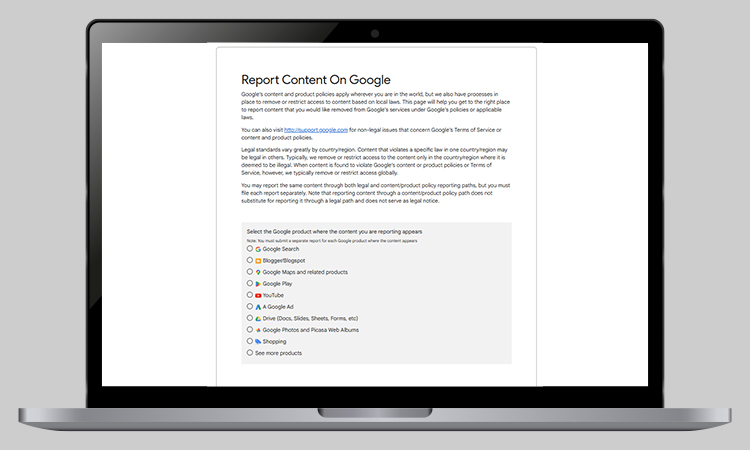
Google has a form that you can submit to request your content removal. We’ve already talked about this form in the above section. If the negative search result has violated any of the Google content guidelines, you can request the removal of the content for each type of violation.
This step is quite crucial to remove negative search results from Google. You need to fill out a Google form to request the content removal. You can report the content through Google by providing different reasons, like violations of copyright and trademark infringement.
But it’s quite rare that Google actually removes the content from its search engine. But this step is worth taking if you can provide valid references to prove your content removal request.
Why is it difficult? If you don’t have the ownership of the domain or profile from where the negative content is published, it’s quite difficult to remove the page from Google search results. Content you don’t own could be a post on someone’s –
- Blog
- News article/publication
- Social media post
- Wikipedia page
It’s up to you how you want to initiate the content removal process by directly contacting Google.
Some Key Factors to Remember
To submit a content removal request to Google, you must remember the following factors.
- Google will review your content removal request and send you an email confirmation. If necessary, the team will personally contact you
- Once you submit your request, you’ll get an email confirmation.
- Google will then review your request. They may also ask for more information if they need it to assess your request.
- If they don’t want to remove it, they’ll send you an email with a short explanation.
- You can resubmit your request with more evidence if your request is denied by Google.
If the process seems quite complex to you, we recommend that you hire a professional content removal agency. Most of such agencies have a skilled team that will handle everything – from removing negative content to strengthening your online reputation further.
- Get Rid of Unwanted Content
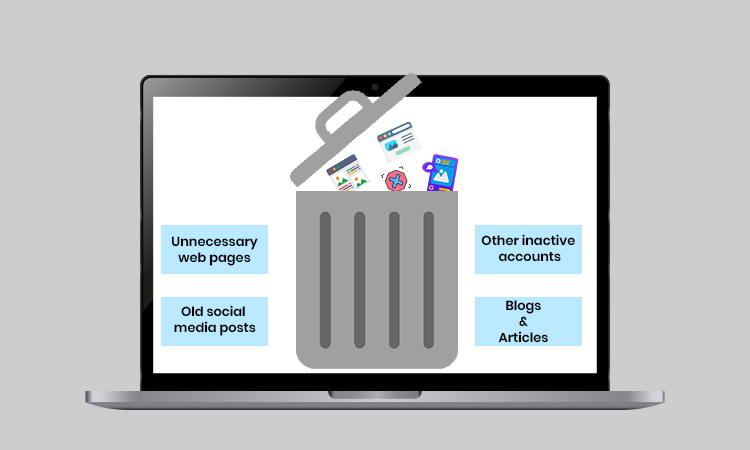
Do you have any control over what appears in online search results when someone searches for you or your business?
Yes, you have more control than you may realize! Old online content that has no updated information can actually affect your online reputation.
You have already upgraded your products and services, leading to achieving a loyal customer base and great revenue growth. However, you forget to update those negative articles, social media posts, blogs, and other online content that contain unwanted information about your brand and still exist online.
What will happen then? It’s more likely that your potential customers may see that content online and may not purchase from your business. They may also perceive a negative image of your brand, seeing the old information.
The easiest step is to delete that content from online, such as your –
- Old social media posts
- Blogs
- Unnecessary web pages
- Articles
- Other inactive accounts
Deleting such content can help you maintain control of the narrative. One thing you need to remember here is that search engines won’t remove those results immediately. That content will eventually stop showing up in search results when the search engines realize the content no longer exists and has been deleted by the owner.
Another way to get rid of unwanted online content is to limit your personal information shared with search engines by updating the privacy settings on all of your accounts. From the privacy settings on every online account you have, you can find the option to enable or disable all the sites that share your information with search engines, with Google.
If the process still seems complex, you can hire a professional online reputation protection service.
- Remove Content through Legal Ways

Nothing worked? Then it may be time to take the legal route!
Taking legal actions against the negative content that can hamper your online image is a complex process. But if you find out that someone has deliberately spread negative content online to malign your or your brand’s digital image, you can request the removal or de-indexing of the content through legal means.
This will be more effective for libelous, inaccurate, and unlawfully posted content against you or your brand. For such instances, you can –
- Hire a lawyer or a legal professional to send cease-and-desist letters
- Contact website owners directly through an intermediary
- Use arbitration to resolve disputes over content
- File legal complaints under data protection
Through these ways, you can take down illegally posted content directly from the source.
An extra tip: If the page you want to deindex has any legal violations, it can also be the reason to remove the page from search results.
Pages with legal violations often include:
- Intellectual property issue, such a DMCA copyright infringement or circumvention
- Malware, phishing, and similar issues
- Graphic or illegal imagery
If you want to bury negative search results that violate Google’s policies, like copyright/trademark infringement, you can use this form instead.
- Remove Your Own Web Assets
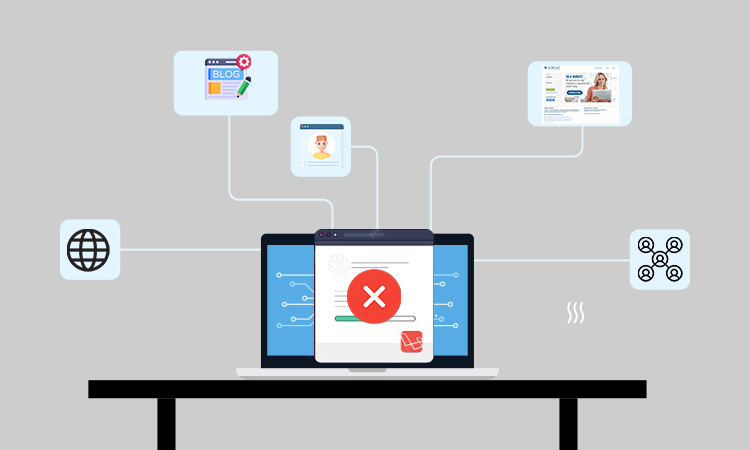
Do you have any website or asset that has the unwanted link appearing in search results?
If yes, you must prioritize removing these assets before they negatively tarnish your online reputation. There are certain steps to follow to ensure that those pages no longer rank, of course, without impacting your website’s search engine ranking.
This is one of the easiest ways to remove negative search results from the web, as it requires you to remove or delete your own online assets. Deindexing is easier when you or your team controls the host website.
The assets can be –
- Your personal or professional website
- Blog page
- Social media profiles
- Online forum accounts
- Online community accounts
Ways to Remove Your Content from Your Site
The following are some beneficial ways you can remove unwanted content from your site. Let’s have a look.
- Google Search Console
As a verified owner of your site, you can temporarily remove pages of your website from appearing in search results. But it is only for SIX MONTHS! If you’re not the verified owner of your site, you need to verify your ownership first here.
Follow the steps below –
Access Search Console > log in to your account > choose the specific property you want to remove from the list of properties > navigate to the ‘Settings’ option located on the bottom left of the screen > locate the ‘Remove property’ option > click on the tab > confirm your removal as per the prompts given
It’ll take almost a day to deindex the page after a successful content request submission. However, this is just an initial step for a longer process. To know more about the process, click here.
- Noindex Meta Tags
You need to implement this tag in your webpage’s HTML code, the page you want to remove. Googlebot will drop the page from its search results next time it crawls the page. There are several helpful ways you can add this tag to your website. Click here to learn more about these processes.
- Blocking Access
Is your webpage password-protected? If not, you must protect your webpage with a strong password. When Google cannot be able to access your page or crawl through it, it’ll naturally deindex the page.
- Robots.txt
This is another tag you can implement in your webpage that you would like to deindex. This tag will help you inform search engines not to crawl the page. There is a negative point as well – if the page is linked to somewhere else online and has received significant engagement, Google may disregard this tag and continue showing your page in search results.
Drawbacks of this process:
- Google doesn’t recommend this method.
- The process may take a long time for the successful removal.
- If you implement this on your website, the no-index meta tag will not work.
How to Remove Negative Search Results from Social Media Profiles?
For a social media profile, most platforms offer you an option to delete your account or to deactivate it. You can permanently delete the posts after a certain amount of time. However, if you delete your profiles on social media platforms, it is more likely to take time for the deletion to get registered in Google results.
Note: Submit a removal request to Google to remove the outdated content if your deleted social media profile is still ranking in your search results.
Don’t want to completely delete your social media accounts, as it has other high-ranking posts as well?
There’s a solution as well! You can update your privacy settings and limit accessibility to the profiles. So that it can reduce the prominence in results over time.
It’ll also help you reduce the amount of information displayed to users who’re not permitted to view the page.
- Distance Yourself from Past Mistakes
Already got involved in an online controversy?
Struggled with a constant flow of negative reviews due to poor product quality?
Did a team member of yours behave badly with your customers?
If you want to remove the negative search results about your brand, you need to distance yourself from your past mistakes!
Maybe these issues were resolved long ago, but the negative search results still exist. Your potential customers may not trust you, seeing all these online. Thus, it’s your responsibility to clearly convey to your prospects that these issues are in the past.
Everyone makes mistakes! It depends on how you address them, no matter how complex the process is.
Apart from the revenue, your focus must be on establishing a good online reputation. Now the question comes – How can you convey the message that the mistakes from your end are a thing of the past?
- You can publish apology statements owing to past mistakes.
- You can also highlight corrective actions that you’ve taken to resolve the issues.
- Through written pieces or engaging video postings, you can showcase improvements that you’ve made over time.
- Don’t forget to emphasize new positive developments.
When you draw attention to the ways your business has grown and improved often decreases the power of negative online content or search results to tarnish your brand reputation online.
- Consider Google’s Right to Be Forgotten
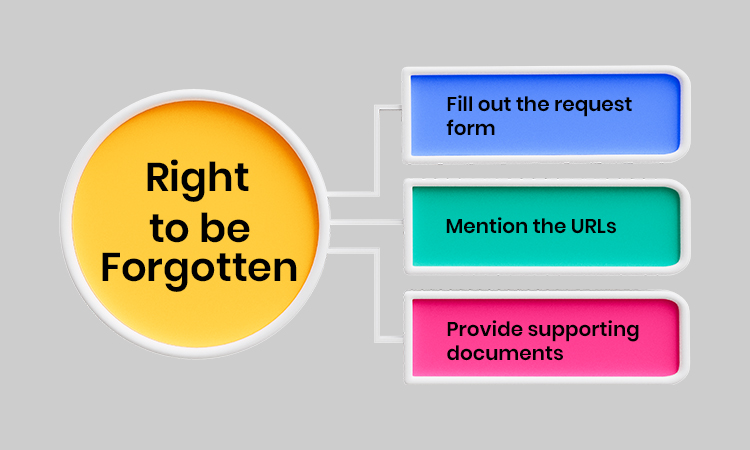
The Right to be Forgotten is a concept that allows individuals to request that search engines remove certain search results that are related to them. This is applicable to search results that are irrelevant, inadequate, and excessive.
It’s just like requesting the search engines forget about those search results!
Did you know that the European Union first recognized this right in 2014? As a major search engine, Google handles all these negative search result removal requests through a dedicated form.
Let’s know how you can submit this request to remove negative search results about your business.
- Fill out the request form – To initiate the process, you need to submit a request to Google through its designated legal form.
- Mention the URLs – You must mention the URLs of the search results that contain negative information. Additionally, you can also mention specific search queries under which those negative results are appearing. Don’t forget to state the business’s relevant personal information that has posted negative content about you or your business on their website.
- Provide supporting documents – It’s important to provide the supporting documentation to prove your claim, such as your business identity and the nature of the negative information.
Google will evaluate your request based on certain factors like public interest, the nature of the information, and the business’s role. If it finds that your right to privacy outweighs the public interest in that information, it will remove or suppress negative search results
to decrease their online visibility.
- Monitor Progress and Adjust Regularly

Now that you have learned how to remove negative online search results, you must remember that you need to monitor the progress and make necessary adjustments regularly. Monitoring your progress and keeping track of whether any other negative search results are appearing online will help you understand-
- What you’re doing
- What has been working in your favor
- What you need to change or improve
Here are some crucial tips to monitor your progress.
- Always set up Google alerts to monitor search engine results pages monthly. You can track online mentions of your brand, your name, or relevant keywords.
- You need to regularly review the target keywords in search engines by searching for them online. It’ll help you in assessing their search visibility in both negative and positive content.
- Note the ranking positions of your content and any new negative search results to address them quickly.
- You must analyze your website traffic, engagement on your social media profiles, and other important metrics. This way, you can understand how your content is performing online.
- You can identify keyword rankings, mobile usability, and crawl errors of your website.
- Identify the negative content, its source, type, and impact of the negative search results. You can also consider factors like the website’s authority, the online reach of the content, and the keywords it’s ranking for.
- As Google algorithms are constantly changing, you must stay updated on those changes and adjust your strategies to maintain your positive search rankings.
Conclusion
A single negative search result can destroy all your efforts to establish and maintain your online reputation. Thus, it’s crucial to always keep track of what search engine results are showing about you or your brand. If you find any negative search results, you must try to remove them as soon as you identify them.
We hope that our guide will help you effectively remove negative search results before they tarnish your online image. If you still have doubts, you can seek content removal services from a reputable online reputation management agency. Professional guidance can help you better control your brand narrative online.