In a world where customers trust business reviews more than anything. According to a study by pissedcustomer, 75.5% of customers say they trust online reviews. A business receives loads of reviews in a day, which sometimes gets out of hand. Instead of manually tracking these reviews, Google review automation enables companies to gather, monitor, and respond to online reviews with minimal effort.
Glowing reviews from happy customers not only enhance the credibility of your business but also attract new customers and boost your chances of ranking higher in local searches. By automating Google reviews, you can easily collect reviews and enhance your online reputation without any struggles.
This blog will look into review automation, its benefits, tools, and how you can automate Google reviews. So, let’s get started.
What is Google Review Automation
Google Review Automation is about leveraging modern technology to simplify your review management process. Instead of manual review monitoring, automating reviews makes it easier for business owners to gather, monitor, and respond to Google reviews without any hassle. This is actually helpful for business owners to understand how the audience is perceiving them and their businesses.
Review automation uses automated tools to handle online reviews, respond to them promptly, and build a robust online reputation for businesses. Businesses can use these tools to preserve their online reputation and effectively connect with their customers.
Why is Google Review Automation Important
Positive reviews can act as a powerful weapon to gain more customers and increase sales. As impactful as word-of-mouth, these reviews can instill a sense of trust and confidence among your target audience. However, there are multiple challenges you need to face when you are replying to every review on your GMB profile manually. It is chaotic, time-consuming, and a lot of work. Here are some of the reasons why it is important to automate your Google reviews.
- Save Time and Effort
Imagine replying to every review that a customer has ever made in your business’s GMB profile, manually. That’s way too much work, right? While it may sound like it’s personal work, it’s actually very draining and prevents your workforce from focusing on high-priority tasks.
Review automation tools simplify this process by automatically sending out review requests and allowing responses with just a few clicks. This puts an end to the manual effort, saves a lot of time, and helps your team to focus on other important tasks.
- Respond Promptly
Manual review management process can have a high chance of errors, such as typos, missed reviews, or even wrong information. Many times, negative reviews go unnoticed and unaddressed, which can drive away potential customers.
Google review automation can help you by instantly notifying you when new reviews are being posted, and help manage them on a single dashboard. This greatly lowers the chances of errors, fosters customer trust, and guarantees timely responses.
- Ensure a Consistent Brand Message
Every feedback that you send to your customers highlights your brand value. When multiple people are involved in this process, it can lead to inconsistencies. As it can differ in tone, language, and style of the responses. These little differences can also weaken your brand’s voice and create an inconsistent customer experience that might harm your business’s online reputation.
Automation tools employ AI techniques and pre-established templates that can help you create customized review responses. You can effortlessly personalize these templates to make sure your brand message is consistent across various platforms.
- Understanding Customer Sentiment
Google reviews are a crucial aspect of valuable customer feedback. They can help you figure out how a customer really feels about your product or services. However, it can be really difficult for a business to manually manage Google reviews to determine customer sentiment.
Automated tools are packed with built-in analytics that allow businesses to assess customer sentiments successfully. They can make it easier for you to identify and address any concerns and modify your products or services based on these customer reviews.
Step-By-Step Guide to Automate Google Reviews
Automating your Google reviews is an effective way to save time and simplify the process of managing reviews. Here is a comprehensive guide on how you can automate your Google reviews.
- Evaluate Your Business’s Needs and Current Status
As the first step of the process, assess the current method you are using to collect customer feedback. Is it manual, time-consuming, and unprofitable? If so, you might need to automate the entire process. Estimate the time and resources that you are dedicating to this task, and figure out whether automation could be an effective way to enhance effectiveness and efficiency.
- Set Up Your GBP Account
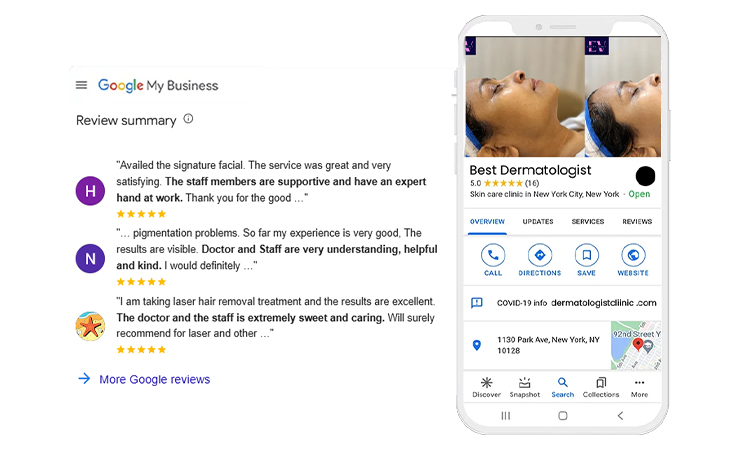
After you have figured out the needs and current situation of your business. Set up a GBP account if you don’t have one. This is a free tool that helps you to appear in the Google search results and Maps. It includes relevant information about your business, like business hours, photos, bio, and contact information. By claiming your GMB profile, you will be able to make it easier for customers to discover your business page and leave their valuable feedback. If you are just starting out and struggling to set up your GMB account, you can perhaps consider hiring a review management agency. Here is a comprehensive guide on how you can set up your Google Business Profile.
- If you don’t have a Google Account, you can create one. If you already have one, you can use that.
- Go to google.business and sign in with your Google account.
- Enter relevant information about your business, including business name, address, contact number, primary category, and services.
- Add additional details like opening hours, business description, and photos.
- After you are done adding every detail of your business, Google will send you a verification code to confirm your business ownership. They can send it via Gmail or a phone call. Make sure to confirm it.
- Once verified, you can easily respond to your business reviews, manage your business profile, and post regular updates to reach your customers.
- Choose An Automation Tool
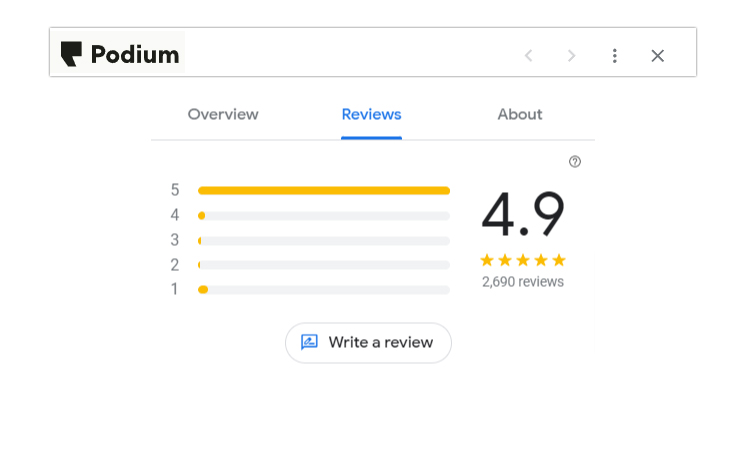
As a next step in automating your Google reviews, you need to choose the right automation tool for your business. Podium, Birtheye, TrustPilot, there is a wide range of automation tools available in the market. You must make sure to choose the one that aligns perfectly with your business’s needs and objectives.
It is crucial for understanding your business’s requirements and picking a review automation tool that is:
- Collects reviews from multiple platforms
- User-friendly and easy to set up
- Comes with a mobile app that makes it easier to access
- Enables you to automate different elements of your Google reviews, which include gathering, responding to each one of them, and keeping track of review data.
- Connect the Tool to Your GBP Account
This is one of the most crucial steps in Google review automation. By connecting your review automation tool to your Google Business profile, you will be able to cluster all your review-related tasks, such as collection, responding, tracking, and assessing, in a single space.
Every review management tool enables you to connect to your GMB and concentrate your reviews. Which is why you can easily reply to reviews from a single dashboard and keep track of every feedback you receive in one place.
Here is a step-by-step process to set it up:
- According to a study by Brightlocal, 74% of customers check more than 2 review sites before making decisions. So, to make sure you have positive and a good amount of reviews across various review platforms. In order to claim and manage your business on any review platforms, you need an active Google Business Profile. Make sure that your GBP is properly set up and verified.
- Log in to your chosen automation tool and go to the settings tab. Then look for the Google Business Profile connection option.
- Sign in using the credentials of your Google account that is linked to your GBP. Grant obligatory permissions to enable the tool to access and handle your Google reviews.
- Once everything is set up, the tool will import all your reviews. After that, you can customize the tool settings, respond to reviews, and even schedule timely reminders for your customers to leave their reviews.
- Set Up Automated Review Requests

This is another important step in automating your reviews. According to a study, 68% of customers leave reviews when asked to do so. With the right review automation tools, you will be able to spontaneously activate emails and SMS review requests at the perfect time. This will elevate your chances of getting more positive reviews. For example, after a customer made a purchase, a successful transaction, or an interaction where a customer is satisfied.
Thus, the tool not only completely eradicates the manual efforts of reaching out to customers for review collection but also guarantees that your review requests are sent at the right time when the customer’s experience is still fresh and vivid.
Here is a complete outline of how review automation works:
Upon integrating your GBP with a review management tool,
- Automatically identifies activations such as complete purchases, positive comments, and successful transactions.
- Triggers customized email or SMS requests based on their pre-planned actions.
- Offer gentle reminders to customers who forgot to leave their reviews.
Once you start receiving reviews, focus on managing customer reviews and analyzing them to recognize the trends and opportunities.
Now that we know how it works, let us see how you can set up automated review requests.
- Choose a platform that perfectly integrates with your existing systems and offers useful features for your business. For instance, CRM integration and automation workflows.
- Connect the platform you chose to your CRM or POS system to automate the process of sending a review request after completing a transaction or service.
- This guarantees that requests are sent instantly and efficiently, making your customers leave their valuable feedback shortly after an interaction with your business.
- Develop customized review requests that highlight your brand’s values and encourage genuine responses.
- You can personalize the subject line, CTA, and email body to enhance your engagement
- Set up automated review requests to be sent at a suitable time after a customer interaction, like shortly after a service or a few days after the purchase.
- Make sure to send gentle reminders if your customers have not left their reviews within a specific span of time.
- Carefully monitor the automated process to make sure the reviews are being sent out correctly within an optimal time and frequency.
- Evaluate the results and make modifications accordingly to increase the number of reviews you receive.
- Educate Your Staff

None of this is possible if your staff is not trained for it. So, make sure your employees are well-trained and comfortable using the new automated system. By providing training sessions to every employee, you will be able to guarantee that your staff is well-trained, informed, and understands the functioning of the new review automation platform. This will ensure efficient implementation and successful results.
- Track and Analyze Reviews

Automation streamlines the process of real-time monitoring reviews. Google review management tools come with a single dashboard where you can assess and manage loads of reviews across different platforms in a single space. Furthermore, these tools send personalized notifications whenever new feedback is posted. This guarantees that you never miss a chance of engaging with your customers.
However, actively monitoring is just not enough. Analyzing customer reviews is what matters the most. Automated review tools employ AI-powered sentiment analysis to get information from customer feedback.
These Google review automation tools can:
- Successfully determine customer sentiment and understand whether a review is more towards the positive, neutral, or negative side.
- Identify trends and repeatedly occurring themes or issues, such as constant compliments for a product or frequent complaints about customer service.
- Provide valuable insights so that you can make modifications to products, services, or overall customer service based on that.
- Collect Reviews and Speed Up Response Time With the Tool
Responding to customer reviews is equally essential as collecting them. This will not only enhance customer satisfaction but also help turn any negative feedback into exceptional experiences. Through prompt responses, you can make your customers feel like you appreciate their input and that their opinions are heard. However, managing so many reviews across various Google listings, along with other review platforms, can be quite a lot of work.
By offering real-time notification of new reviews posted across various platforms, all highlighted in a centralized dashboard. This allows businesses to promptly respond to reviews, without missing even a single review.
Moreover, this AI-generated response feature crafts replies in just one click. This makes it easy to develop fast and relevant responses in various tones like professional, empathetic, or friendly. You can also personalize responses that correspond to the sentiments of each review.
Best Google Review Automation Tools for Businesses
As we have already discussed the steps to automate Google reviews, let us now look at some of the best review automation tools for businesses.
- Podium
The first on the list is Podium. It is a powerful tool that helps businesses automate Google reviews. Podium is a mobile-friendly tool, especially designed to gather and handle reviews through text messages easily.
In this tool, businesses have the option to send review requests via email and SMS. This enables customers to respond in the way they prefer.
Significant Features of Podium
- It automates the process of requesting reviews from customers, making it easier for businesses to collect feedback instantly.
- This tool leverages AI to generate responses to help large-scale businesses effortlessly respond to reviews.
- Podium can combine messages from various channels, like Google Business Profile, Webchat, SMS, or Facebook, into a single dashboard for easy management
- It helps businesses to keep track of and monitor customer reviews across various platforms.
- BirdEye
It is one of the most effective Google review automation platforms, especially designed to help businesses manage their reviews. The key features and specialties of this tool include the generation of automated review requests, tracking, and AI-generated review responses.
BirdEye also works closely with social media to help you boost the number of positive reviews and improve your online presence.
Significant features of BirdEye
- BirdEye offers a complete reputation management solution for businesses to track and monitor online reviews.
- This tool allows you to keep track of reviews from over 200 websites from a single dashboard.
- BirdEye can generate multilingual responses, which makes it easier for businesses to handle bilingual customers with automated responses.
- It also offers quick integration with various social media platforms.
- ReviewTrackers
This tool is ideal for businesses on a budget. ReviewTrackers is a review management software that has all the crucial features needed to collect reviews from customers. By using this tool, businesses can easily access and respond to customer reviews. Because of its affordable plans, this tool might be a great choice for small businesses.
Significant features of BirdEye
- Similar to BirdEye, this tool also allows businesses to track and respond to reviews from a single dashboard
- ReviewTrackers provides reporting features and data analysis to help businesses analyze their data.
- One of the standout features of ReviewTrackers is that it helps businesses to monitor both reviews and sentiments online.
Best Features to Look for in Google Review Automation Tools
Responding to reviews is as influential as collecting them. In fact,56% of customers have changed their opinion about a business based on the response they received from the business. So, here are some of the features you should look for when choosing a review automation tool for your business.
- Real-Time Review Tracking
This functionality allows you to track new reviews as soon as they are posted. This gives you immediate access to customer feedback. With real-time monitoring, you can always stay updated on how your customers feel about your business and instantly respond to them. Above all, you can keep track of all the negative reviews that are being posted and address them before they can turn into a major issue for your business.
- Automatic Review Requests
This feature is undeniably one of the most crucial features you need to look for when choosing a Google review automation tool. The software should have the capability of activating review requests automatically after an action or event. This guarantees that you collect the feedback of your customers while their experience is still fresh, enhancing the chances of getting a review.
- AI-Generated Smart Responses
Responding to reviews thoughtfully can help businesses establish and maintain a strong customer relationship. For businesses dealing with a large number of reviews, AI-generated response features can make this process a lot more efficient, easier, and impactful. Nowadays, advanced review automation tools leverage AI to evaluate customer sentiments automatically and generate thoughtful responses.
- Reporting Features and Sentiment Analysis
It is important to look for review automation tools that leverage AI to analyze customer sentiments and classify each review as positive, negative, or neutral. This is a prominent feature for recognizing trends and identifying areas where customer service needs to be improved.
In addition, a good review automation tool must offer modern reporting features. The capability to develop customized reports for tracking performance can help facilitate smarter decision-making. The best review management software will allow you to create reports based on the number of satisfied customers, average time of response, and more.
- Performs Well With Other Customer Management Platforms
Make sure the review automation tool you are choosing can effortlessly integrate with other platforms you use, such as CRM Systems or email marketing software. This is a very important feature that guarantees seamless operations. For instance, integrating with CRM systems guarantees that every detail of customers and transaction histories is automatically synced, allowing you to set up review requests that are most likely to get a response.
Drawbacks of Google Review Automation
While Google review automation has numerous benefits, it also has some drawbacks that no one is talking about. This section of the blog will discuss the drawbacks of automating your Google reviews.
One thing you must keep in mind is that autoresponders are ideal only for positive reviews. When it comes to negative reviews, they cannot generally meet the demands or address the concerns. As a result, you might have to end up responding to all negative reviews by yourself.
Negative reviews might contain concerns on various topics, many of which can surprise you. This might make it difficult to figure out all the possible scenarios within the templates of review automation tools. Furthermore, a response that does not properly address their concerns will not solve your customer’s problems, ultimately driving them away. Here are some of the major drawbacks of review automation.
- Lack of personal touch, which might lead to customer dissatisfaction
- Risk of irresistible customers with repeated requests
- Technical issues can disturb the review request process
- Restricted customization diminishes the effectiveness of personalized review requests.
To avoid this, you need to choose a review automation tool that will offer customized replies for every customer feedback.
Frequently Asked Questions (FAQs)
If done the right way, review automation should not lead to fake reviews. It should focus on creating a positive customer experience.
No, review automation supports authentic engagement by guaranteeing timely follow-ups while encouraging customers to share their honest opinions about your products and services.
By looking for features like real-time review monitoring, compliance with other management platforms, automated review requests, options for customized responses, and sentiment analysis.
Yes, most review automation tools allow you to customize responses. Tools like BirdEye offer customizable templates for responses. You can customize these templates by using customer details and more to ensure they feel thoughtful and tailored just for them.
Conclusion
Google review automation is a crucial and very powerful strategy for business owners. Especially for large enterprises receiving hundreds of reviews every day. Automating reviews can simplify your feedback process, save your precious time, and enhance your online reputation. Review automation tools can automate every feature of Google review management, including sending out automated review requests, and monitoring and managing reviews on various platforms. Review management services can not only simplify the feedback process, but you will also be able to effortlessly boost the number of positive reviews and build trust among your prospective customers. As the collection of your feedback grows, so will your business’s reputation, bringing more leads.

