Have you discovered an unflattering image related to you or your brand on Google image search result page?
This can be a nightmare for businesses to individuals who want to make their best first impression on the internet.
Visual objects in the form of images or videos are infamous in terms of tarnishing your reputation online.
So, it’s a prime concern too for most of the adept ORM service providers.
According to Google support, it gives preference to remove image from google only if it contains sensitive information such as credit card info, nudity or your signature.
But, what if your image doesn’t fall on these categories?
Follow our guide to wipe out the unwanted images from google and further remove images from the internet.
How to Remove an Image from Google Image Search Page?
Don’t you want to remove an image from google that creates the worst first impression?
Read on to remove such images instantly before it makes an impact.
If you search your name or your brand name on Google search bar, it shows up countless contents in the form of news, videos, images, maps and more.
Now, click on the image section from there to search for the images only.
Are you noticing unflattering images related to you or your brand popping up there?
Assuming your answer is a yes, we have penned down a guide to removing such photos from Google with simple and easy steps.
Here’s how you remove an image from google images search page,
- Type in your name or brand name and head over to google images.
- Right-click on that image you want to remove and copy the link address from there.
- Now move to remove the outdated content page, and paste the link address there.
- Now click on the red-colored “request removal” button there.
Here a window will open up like
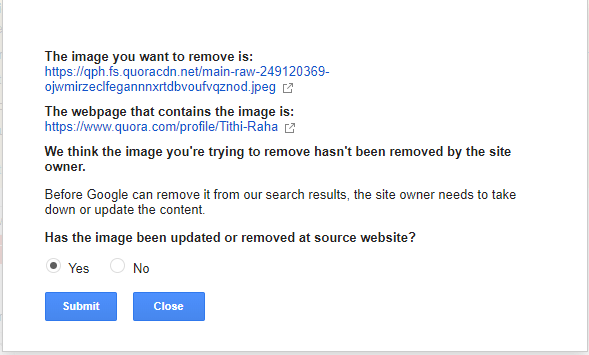 this,
this,
- If the image is hosted on your site, you can simply take it down by updating the alt text.
- If the image is hosted on a third-party website, ask the webmaster to remove image from Google.
- Click “yes” once your image has been removed from the source website.
Remove Images from Internet: Wipe Out Unwanted Images from The Web
In order to maintain your privacy, you can ask Google to remove certain images from any of the websites owned by Google. You visit the removal site here and fill the information right there to remove the content from Google.
In some cases, Google might not want to delete the information related to a financial scam, criminal convictions, professional malpractices, etc. Because Google wants its users to have the best information about a brand or business.
In case the information is fabricated, you can take help from the reputation builder to file a legal lawsuit and remove the image.
However, if you want to remove personal information, you can visit the remove content from the Google page. It will direct you to a window like
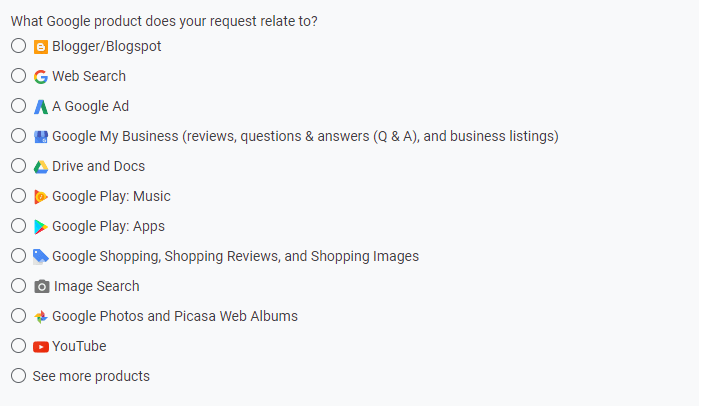 this,
this,
You can submit a request on this to remove defamatory information. Google asks you here to submit a separate notice for each website where the image or information appears.
What if the third-party host doesn’t pay heed to remove image from Google?
If the webmaster is non-respondent to remove images from the internet even after several requests, you can file a DMCA complaint against the host.
DMCA complaint also known as the digital millennium copyright act is a law to protect your copyrighted material including images.
Once the webmaster receives a DMCA notice, they must take down the content immediately otherwise ISP will forcibly remove images from Google.
Failing to remove image from Google? We can help!
What to Do with The Embarrassing Profile Photos?
Websites like Myspace, ripoff, mugshot, hold higher search ranking on Google.
Complaint removal experts scour the top-rated sites to maintain your online presence.
So, if your picture is posted on any of these profiles, it can be a tedious job to remove photos from Google.
However, following these simple strategies will help you to remove a profile photo from these websites.
You can either opt for replacing the image or you can opt for deleting the picture. We’ve created the guide on both. So, have a look,
-
Replace the Image
If your photo is posted on any of the websites listed above like Myspace, you can keep the profile photo private.
However, it will still show up in the google search as the profile URL and the name will still be indexed on Google.
Until Google updates its index, the image will keep showing up.
But, you can replace the photo with something more professional or relevant.
-
Delete the Image
Having your unwanted images appeared on search results can seriously damage your reputation.
So, you can delete google profile photo until Google update its search index.
If it’s your website, you can delete the photo on your own, however, if it’s listed on third-party popular site, submit a deletion request to them.
What to Do When You Are Unable to Remove an Image from Google?
In order to remove photos from Google that hampers your reputation, it might take some level of diligence.
If the image is of the highest relevance to the certain queries typed by users, then taking it down from Google may not be an easy step. Google will continue to show up the image on the search result page.
In this scenario, a reputation management agency implements the trick to rank down the unwanted results in the form of posts, articles, images or videos, and reduce visibility by pushing them far back on the search page.
As you know, the majority of your potential customers visit the first 3 pages only. And the percentage of traffic drops down by 6% while moving back to each page.
So, removing the image will undoubtedly reduce the accessibility and help your users to find the appropriate one which you want them to see.
So, how to remove images from google?
-
Create More Relevant Images
The search engine only shows up the most relevant results be it in the form of blog posts, articles, images or so.
So, if your image is still showing up in the front of the search page, it means it’s still of relevancy.
So, creating more accurate images is one of the renowned strategies under the google image removal process.
Images that are better formatted can make a huge difference. As Google’s image recognition AI can better comprehend the image content.
So, it will show up the best results on the search page.
-
Help the Search engine to Better understand the Created Image
The search engine can better comprehend what the image is about by more accurate information.
So, the name of the image equally important to the quality of the image.
For example, if your image name is “Stuart-Johnson-mug-shot.jpg” – google can better understand the context than an image named “image-1234”.
Hence, if you want to rank the up the images created by you, add accurate information.
-
Add the ALT text and a Caption
One of the effective ways to remove photo from google is the embedding method.
Embedding the images with alt text and caption can help the search engine to better grasp the content.
Adding the alt text, clearly indicates what the image is about.
For example, alt= “Stuart Johnson Image”
This will help the search engine to understand the context and relevancy of the image.
Also, adding to this, a caption helps in this process too. A well-written text including key phrases helps the search engine to cue the content by relevancy.
-
Embed Images on other Websites
If your image is posted on third-party websites, make sure to embed them too.
When images are embedded on other websites too this clearly indicates the search engine to rank the relevant images while pushing down the unwanted one.
-
Maintain the Image Quality
While adding relevant images to your website or any other website, make sure you submit the best images in terms of its resolution and standard.
Visual objects catch more attention than written ones. So, optimize your image in a way that captivates the customer’s attention.
-
Optimize The Images On Social Media Profiles
Googlebot crawls the web in search for information. And it shows up the most relevant information when users type a search query.
So, if you have awkward images on any of your social media profiles, then Google might catch the information and show them for a relevant query.
Hence, the best way to help Google understand your online persona and bury the unwanted images is by optimizing your social media profile on popular sites such as Facebook, LinkedIn, Twitter, etc.
Upload professional and quality images that you’d like to link to your brand and delete google profile photo that has been bothering you.
Here internet removal services work efficiently in terms of monitoring and optimizing social media content in an effective manner. Also, keep the unwanted images private to further avoid them showing up on the search page by any chance.
-
Create Your Own Website to Place Accurate Information
Having your own website opens up the doorway to create your own persona online.
You can provide relevant information in the form of images, blog posts, articles, and so on to your potential customers.
Also, if you’ve got unwanted profile photos posted on your website, it’s easier to delete google profile photo from your website rather than requesting to a third-party site.
Unable to delete images from popular websites? Allow us to help you.
Wrapping Up
Without any proper guidance, you can’t remove the image from google by yourself as it’s a thorough process.
But, it’s a must if you want to build a stellar online reputation. Visual content appeals the most to your relevant audience rather than text formatted content.
The google image removal process might seem tedious at first.
However, it’s always the best idea to consult with an expert to follow up on the removal process and generate the desired upshot.
This above guide focus on the detailed strategy to help you remove image from google permanently without reducing the user experience.

