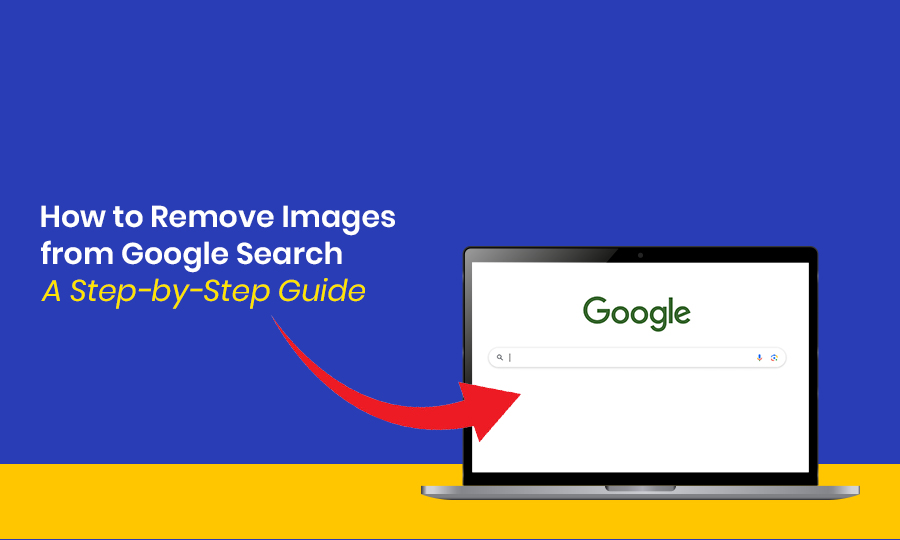Do you ever find an inappropriate image on Google Search and want it to get removed? If yes, then you must know how distressing it can be for a business or an individual to come across images that are intentionally or unintentionally published without their knowledge. Now, if you want to remove images from Google Search, you need to follow certain important steps and techniques.
In today’s highly competitive digital era, concerns over online privacy policy and digital footprints have become more important than ever. Anyone can post defaming images on Google to damage your personal or brand reputation.
A 2025 SQ Magazine report, Google Image Search is the second most used Google Service with more than 1.1 billion searches daily. So, anyone with a stable internet connection can easily access those photos and perceive you negatively, which is why many individuals and brands are actively seeking guaranteed techniques to permanently remove harmful pictures from Google Search.
But what’s the process?
Here in this blog, we’ll talk about the reasons why you might want to remove a photo, the steps to do it, and the necessary actions you can take if the removal is not possible. Let’s get started by understanding image removal from Google Search in detail.
Understanding Image Removal from Google Search
Before we dive into the reasons and process of removing images, let’s have a quick understanding of Google Image Search.
What is Google Image Search?
As a search engine, Google uses web crawlers to find and index images from the web. When we search for an image using specific keywords, Google’s algorithm checks its massive database of images and shows the exact matches to us. Images that appear on Google are the most relevant and high-quality results of our Google search queries.
What is Google Image Removal?
Image removal from Google Search refers to the process of removing process of deleting specific images that appear on Google Search. To do this, you need to follow certain steps to remove Google images.
You can follow certain steps or hire professional online content removal services from a renowned agency.
Note: You must remember one thing that Google doesn’t host most of the images that appear in its search results. This search engine actually indexes them in its search results page. Before implementing the strategies, you need to find out whether the images are hosted or indexed.
To do this, you need to follow the image link that might end up residing on your own website or social media profiles, or third-party sites.
What if You Ignore Removing Images from Google Search?
If any harmful image of you or your business appears on Google Search and you ignore removing it, it can lead to public humiliation, fewer opportunities to attract top talent, and leave you vulnerable to blackmail, scams, and identity theft.
Even if your personal images or copyrighted materials get shared without your consent, it’s disturbing. There are various reasons why a person or business may want to remove an image from Google Search. We’ll talk about this in the next section.
3 Key Reasons Why You Might Want to Remove Pictures from Google Search
You may have proper and valid reasons to make the decision to remove images from Google Search. The reasons can be anything, from online privacy issues to legal reasons. No matter what the reason is, a harmful image can severely damage your or your business’s online reputation.
Having control over what appears on Google when someone searches for your name or your business name is crucial for you. Here are some key reasons why you may want to remove a picture from Google Search.
- Technical or Outdated Issues
The following are some major technical issues for which a business or an individual may want to delete an image from Google Search.
- Broken Links: If you find that the webpage hosting the image no longer exists, it’s one of the major reasons for removing the image from Google Search. Apart from this, the image itself is gone, and removing the picture can improve the site’s hygiene.
- Irrelevant/Outdated Images: An old image that doesn’t represent a product or service must be removed from Google Search. Otherwise, it will create confusion among potential customers regarding the product or service, and impact content relevance.
- Reputation or Privacy Risks
If some images can harm your business’s or an individual’s reputation, you must decide to remove them from Google Search. Some harmful images can affect a person’s online privacy – they get published without their consent, out of revenge, or to disclose their personal info.
The following are some reputation and privacy-related reasons why a business or individual should consider removing images from Google Search.
- Non-consensual Imagery: Your personal images or your business’s critical information can be posted without your permission, mostly out of revenge. This is a primary reason for image removal requests to prevent the severe impact they can cause to you or your brand reputation.
- Harmful or False Information: Do you know that images can be used to defame, harass, and spread false information about your business? According to a 2024 NBC News report, 80% of fact-checked misinformation present in Google is more likely to involve media such as images and videos.
Such images must be removed at the earliest to protect an individual’s or a business’s online reputation.
- Personal Information: If there are images that make your sensitive personal information (e.g., home address, phone number, IDs, or medical records) publicly available online, you must decide to remove them from Google Search. These photos can pose significant data privacy and security risks.
- Legal Reasons
Apart from reputational and technical reasons, one of the major causes of removing specific images from Google Search is some crucial legal issues. From copyright infringement to cyberbullying, the following are some major legal reasons why you might decide to get some images deleted from Google Search.
- Copyright Infringement: Imagine someone has used your copyrighted photo on their site without your permission. As you’re the sole copyright holder of that image, the person has violated intellectual property laws. Such a situation presents a legal ground for an image removal request.
- Privacy Law Violations: Some privacy jurisdictions have strict privacy laws. Such laws grant individuals the specific right to remove certain images or information from Google search results, but under specific conditions. If your online privacy gets violated, you’ve the right to send the image removal request to Google.
- Defamation and Cyberbullying: Some organizations often use certain images for defamation or cyberbullying campaigns. You can get them removed from Google search results through a legal process to prevent the ongoing negative impact.
Additionally, the act of cyberbullying is intended to harass a person by threatening them with their private images. If you become a victim of such harassment, you can request that Google remove your photo from its search results.
Is It Possible to Remove an Image from Google Search?
Removing your personal information or any content that causes harm to your reputation has become more relevant than ever in today’s digital landscape.
In simple words, yes, it’s possible to remove images from Google Search. However, the guaranteed image removal process requires you to follow certain important steps.
Furthermore, it involves the cooperation of various parties, including the site owner. You can start by making some changes in your Google account settings to gain some control over your personal images that are appearing in Google image search results.
9 Types of Images You May Want to Remove from Google
Just like the variety of reasons for Google image removal, there is a variety regarding the image types as well. It can be outdated or irrelevant visuals on your site, images that got viral on Google without taking the proper usage permission from you, or photos you have never authorized for public sharing.
Here we’ll discuss the 9 major types of Google images you may want to remove.
Note: No matter what the type is, any photos that can harm your brand reputation or your digital image as an individual must be removed from a widely used search engine like Google.
| Types of Images | What Are They? |
| Intimate photos | Photos that are extremely personal to you and not something that can be published online for public use |
| Misleading or Defamatory Images | Images are presented in a way that can affect your brand reputation and are used with false claims |
| Impersonation | Images of a person who is pretending to be someone else; such images can be used for a variety of purposes, like harmless entertainment, malicious activities, or online scams |
| Images of Unlawful Behavior | Photos of theft, burglary, vandalism, drug activity, corruption, bribery, violence, harassment, hacking, or cybercrime |
| Mugshots | A photographic portrait of a person from the shoulders up, usually taken by law enforcement after an arrest; often posted on commercial websites |
| Controversial or Sensitive Topics | Photos of events and issues that are divisive and can evoke strong emotions, such as human rights abuses, traumatic incidents, and political protests |
| Personal Information and Data | Images that contain personal information about you or your business, such as your home address, private phone number, ID details, financial information of your business, and the like |
| Copyrighted Images | Images that you own the copyright to and that are being used by others without taking proper permission from you |
| Outdated or Inaccurate Information | Images that contain information that’s no longer correct and relevant |
A Step-by-Step Guide to Permanently Removing an Image from Google Search
In recent years, the increasing demand for online content removal reflects people’s strong desire to erase traces of any kind of digital materials that can severely harm their online reputation and digital privacy.
Unfortunately, the process to remove images from Google search is not as easy as deleting a photo from your laptop gallery. The process is quite critical and requires you to follow some important steps, specifically to ensure that Google no longer displays harmful photos to your digital image.
Are you someone who wants to gain control over what images are being shown on Google search when someone searches for your name online?
If yes, here is a complete step-by-step guide to the permanent Google image removal process for you.
When You Don’t Own the Website with the Images
Sometimes, the Google image that bothers you gets published by another website. When you don’t own the website that hosts the specific image, you can follow these steps to take down that image from Google Search.
Step 1: Determine the Reason for Image Removal
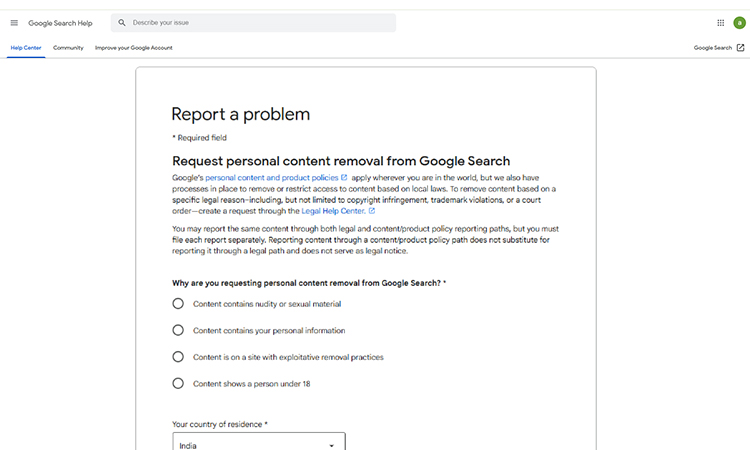
The first step is to identify the reason why you want to remove that specific Google photo. The reason should be valid and crucial enough to get removed from Google, based on the search engine’s personal content removal policy.
Note: Always remember, if you fail to provide valid reasons, Google may not consider your image removal request.
We’ve already talked about some major reasons why you might want to get an image removed from Google search. Scenarios like the following can be considered as potential risks to your digital reputation.
- Exposure of personal information
- Cyberbullying
- Defamation
- Inappropriate content
- Outdated or irrelevant information
Such situations often depict the significance of protecting someone’s online privacy and controlling the shared images. Once you recognize the potential risks and address these threats, you can seamlessly navigate effective internet presence management strategies.
Step 2: Find Out Where the Image Appears Online
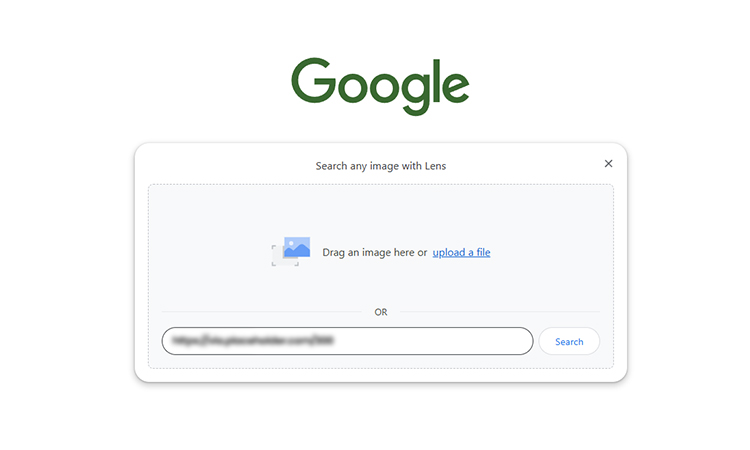
Now it’s time to identify the sources where the image appears across online platforms. Leading online reputation protection service providers often recommend a reverse Google Image Search.
This specific Google search shows all the sources where the photo is located on Google. Now the question comes – how to perform the search?
Process: A reverse Google image search can be performed by following these procedures:
- You can upload the image from your device.
- You can paste the image URL in the Google search bar.
- You can also use the camera icon on the Google search result page and upload the image from your device.
- If the image is present on a webpage, you can right-click on the image and select ‘search image with Google Lens’.
- For mobile, you can long-press the image to select the option from a drop-down menu.
Check all the online platforms to find every source of the image. Use an incognito mode of the browser to track what specifically appears online – this process will prevent your search results from being influenced by your previous Google search history.
Does the process seem complex to you? You can consider subscribing to a reliable image recognition service.
Step 3: Preserve Evidence of the Image
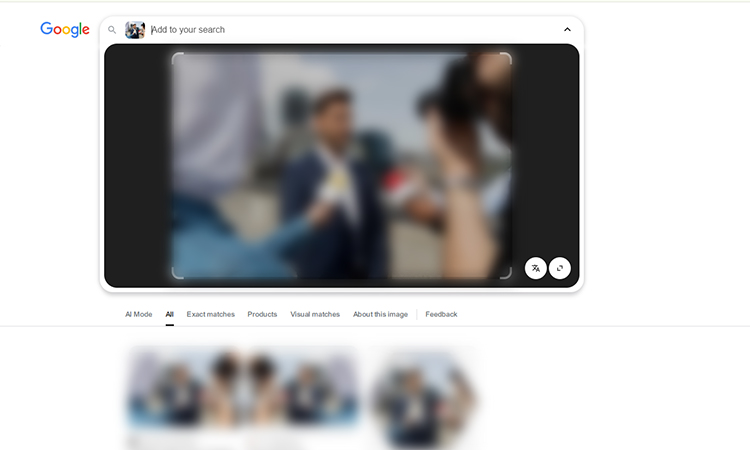
It’s time to collect the evidence. No, this is not a detective mission, but gathering important evidence can help you guarantee the removal of a harmful image from Google Search.
To collect the evidence, you need to –
- Gather the Exact URLs – Collect a comprehensive list of the webpage URLs where the harmful images are posted.
- Save the image copies – Now, you need to save the copies of all the photos to provide them as proof later if the image removal process requires you to file a defamation or harassment claim against the image publisher.
- Take screenshots – You can also take screenshots of those photos with their page URLs by clicking on:
- CTRL +Shift+S (Windows)
- The lock and volume-up buttons at the same time (iPhone)
- The power and volume-down buttons at the same time (Android)
Want to save the entire webpage? Click on CTRL+S on Windows to save the entire HTML version of the site to your device’s hard drive.
For the offline uses, we suggest you print all the necessary documents to provide them as hard copies.
Step 4: Contact the Website or Platform Owner to Request Removal
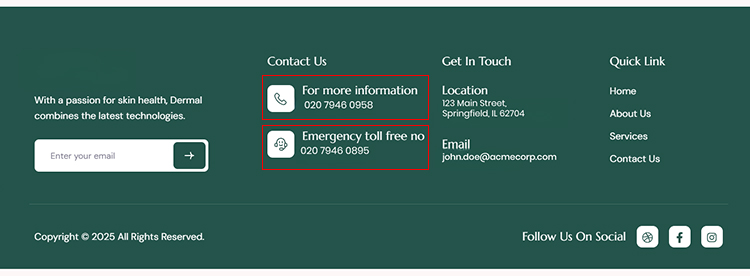
As you don’t own the site that hosts the image, you need to contact the website owner first. You can contact the platform owner with a clear explanation of why you sincerely want the removal.
Some Tips for Communicating with the Site Owner
- Find the contact details – Find the contact information, such as their email ID, official phone number, social media profiles, or contact form. A few common ways to contact the site owner are –
- A dedicated‘Contact Us’ page on their original website
- A section under the Homepage of the site
- ICANN lookup search
- Hosting Checker or DomainTools to find the contact details of the site’s hosting provider
- Be polite – Always be polite and maintain your professionalism while communicating with the site owner.
- Attach screenshots – Add screenshots to your messages to provide enough references and ensure guaranteed removal.
- Express your concerns – Clearly talk about your concerns regarding the image. Keep your message concise and respectful, highlighting the urgency of the image removal and request a confirmation of receipt.
Fact-check: To get the photo removed from Google Search, you need to ensure that it is deleted from the source site where it was first published. Once the photo is removed from the source, it will eventually be removed from the Google search results as well. The owner of the site can only help you with the image removal process.
Step 5: Submit an Image Removal Request to Google
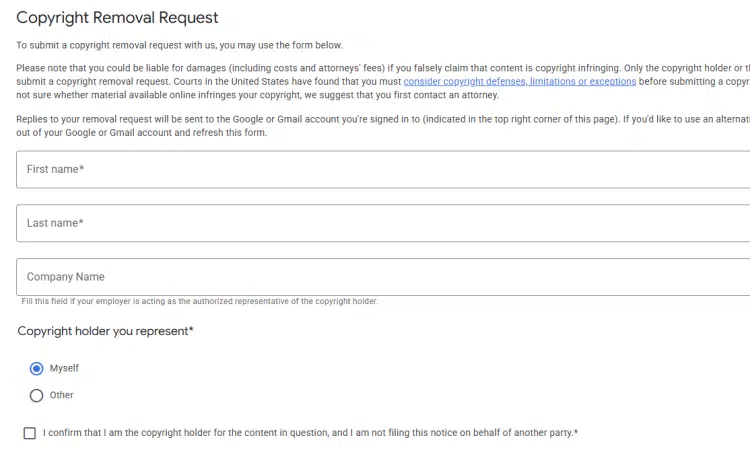
Imagine even after contacting the site owner, you get no response from their end. Now what to do?
Now, the only way to remove images from Google search is to submit an official image removal request to Google. Google offers some useful content removal tools for such a purpose. As a strategy to remove online information that can showcase your personality or your business in a negative light across digital platforms, submitting this image removal request is crucial.
After gathering essential information, including the details about your image ownership or copyright, the first step is to review Google’s content removal policies.
How to Submit Google’s Content Removal Form?
Follow these steps mentioned below –
- Navigate to Google’s content removal page https://support.google.com/websearch/contact/content_removal_form.
- Fill out the required information and choose a valid reason for submitting the image removal request.
- Lastly, you need to submit your request.
Note: Removing an image from Google search doesn’t mean that the image gets completely deleted from the internet. It will appear in the search results as well. Thus, it’s important to have the image removed from its source before requesting the removal from Google search results.
Step 6: Use the Google Removal Tool
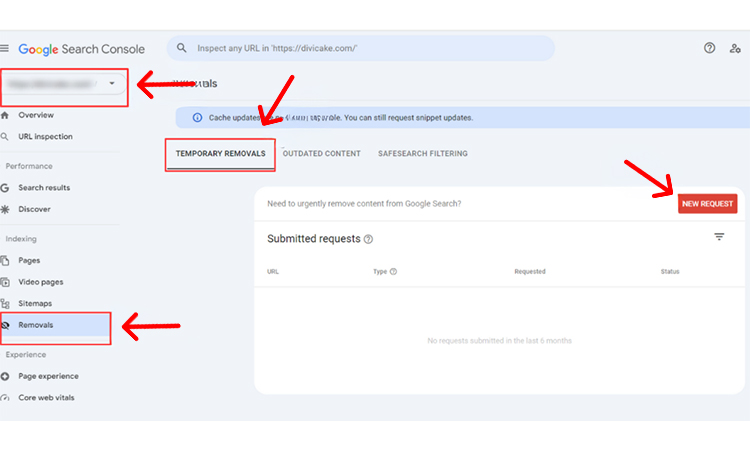
As a search engine, Google offers a content removal tool to allow users to request the removal of content that violates its policies or compromises their online privacy.
Where to find the tool? You can find the tools through ‘Google Search Console’. Follow the steps to hide the image from Google Image Search.
Log in to the console > navigate to the ‘Removals’ section > click on it and choose the ‘Temporary Hide’ option
This process will hide specific images from search results for about six months. Through this tool, you can address sensitive photos containing personal information or explicit images.. However, this process is not beneficial for you if you need permanent removal of those images.
Step 7: Follow Up and Monitor the Removal Process
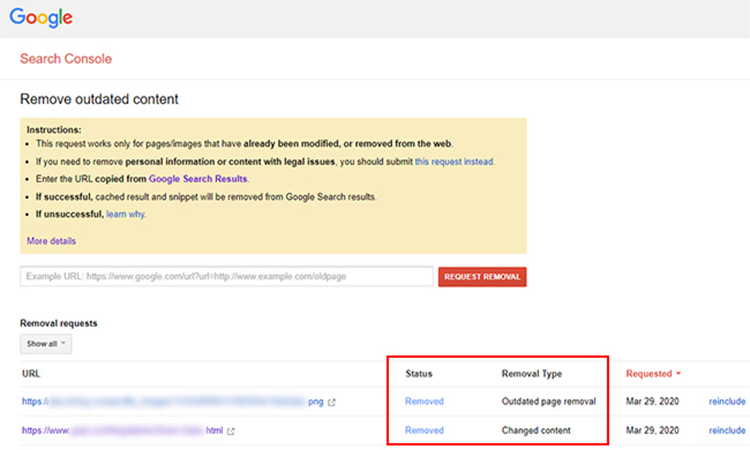
Now you have to wait for an update from Google about your image removal request. In the meantime, you must follow up at regular intervals and monitor the progress of the removal process.
How to track the progress of your request?
You can track the progress through your Google account, via which you’ve submitted the request. Under the ‘Removals’ section, you can check the status of your image removal request. Apart from this, if you’ve sent an image removal request email to the site owner, you can follow up with another email requesting an update.
What if the image still appears on the site, or you get no update from the Google team? If this is the case, it’s best to contact the legal advisor for their expert assistance to protect your online privacy and maintain a positive digital reputation.
Step 8: File a DMCA Takedown Request (if applicable)
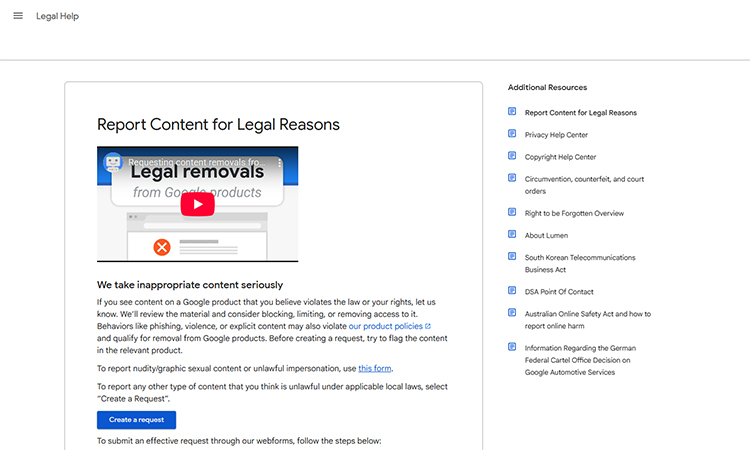
DMCA stands for the Digital Millennium Copyright Act, which helps copyright holders to protect their content from being illegally published and distributed online.
If you’re the copyright holder of the image, and still someone has illegally published it without your permission, you can consider submitting a DMCA takedown notice to any individual or any site owner. You can even directly send the request to Google.
Step 9: Hire a Professional Data Removal Service
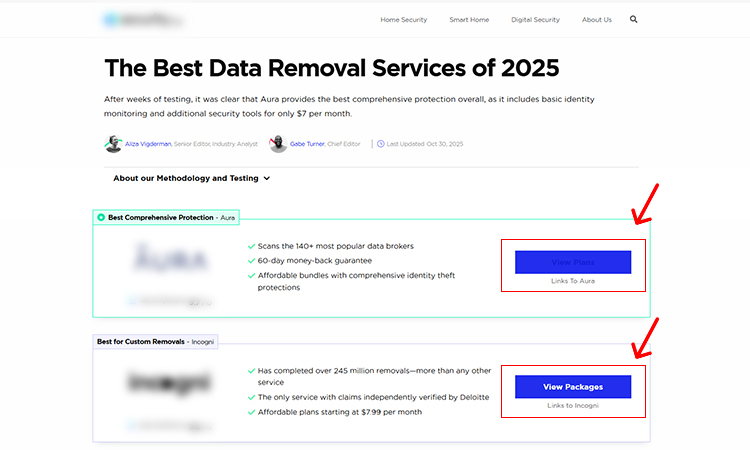
Now this is something that is not mandatory, but yet offers an extensive list of benefits if you opt for it. If you lack prior knowledge and experience of online content removal, hiring a professional content removal service provider is ideal for you.
After all, you’ll get to receive the expert assistance and guidance. Partnering with a reliable and well-known online reputation repair agency that offers tailored online content removal services can be a turning point for you.
Those agencies often have an expert team with proven expertise in handling clients across industries – they manage your digital privacy by removing the harmful images from the web at your request.
They also perform routine checks to ensure your other personal and sensitive information doesn’t go viral online. Later in this blog, we have discussed how partnering with a renowned reputation management company can benefit your business.
When You Own the Website with the Image
If you’ve found the image on your site or any platform that you control, you can seamlessly delete the image by following the steps mentioned below.
Step 1: Leverage Google Removal Tools
If you own the site that has the image, you can swiftly remove it from Google search results. Google Removal tools allow you to remove unwanted images when they appear in search results. This tool is also considered an emergency image removal method that prompts Google to delete a specific image from search results.
Though the removal is temporary and the image may more likely to appear in other search results after 6 months, it’s one of the most popular methods to remove images from Google search during an emergency situation like a reputational crisis.
How Can You Use the Google Image Removal Tool?
- Firstly, you need to be the verified owner of the site where the image is published.
- Secondly, you must have a Google Search Console account for that specific website.
- To delete an outdated URL, you can also use the Google Image Removal Tool.
To use the Google Search Console for the Image removal procedure, you need to follow the steps –
- Navigate to the Removals section in the Google Search Console and click on the ‘New Request’ button.
- A pop-up will appear on the screen; here you can paste the image URL from Google search results.
How to obtain the image URL? You can navigate to the Media Library from your WordPress Dashboard and select the specific image that you want to delete. Just copy the URL from the File URL option and return to the Removals field in your Google Search Console profile. Paste the URL in the Removal field and click the ‘Next’ button.
- A pop-up will again appear on your screen where you need to click on the ‘Submit request’ button.
Once the request is submitted, you have to wait for Google to process and approve it. It will take from 24 hours to a few days to get an update from the Google team. Once your request gets approved, the image URL will be temporarily removed from Google.
If you want a permanent removal of the image, you can follow the other methods that we’ve already discussed in the previous section. If you have mistakenly removed the image URL, you can include it again by clicking the three dots in the upper right side of the submitted request.. Then select the ‘Cancel Request’ option.
When to Avoid Using Google’s Removal Tools?
- For blocking pages on sites that you don’t own
- For permanently removing Image URLs
- For cleaning up 404 errors
Once the image URL is removed from your site, you must request that Google clear the cached versions. Otherwise, Google will also show the image in its search results..
Step 2: Block Image Crawling with Robots.txt
Another method to remove images from your own site is to block the image with the Robots.txt file. The file is generally placed in your site’s root directory and instructs the web crawlers (e.g., Googlebot) which files they should access and index.
You need to add specific directives to your robots.txt file to instruct Googlebot to exclude the directory that contains the unwanted image from its crawl. Adding a Disallow directive that specifies the image URL you want to remove.
Here are some steps to do it –
- You need to incorporate the following code into your robots.txt file to block specific images.
User-agent: Googlebot-Image
Disallow: /wp-content/uploads/2024/06/image1.jpg
Disallow: /wp-content/uploads/2024/06/image2.jpg
Disallow: /wp-content/uploads/2024/06/image3.jpg
- The following syntax is what you need to use to block all images with a specific file extension in a specific directory. For example, .png or .jpg
User-agent: Googlebot-Image
Disallow: /wp-content/uploads/*.png
- Here is a rule that you need to use to remove all images in Google’s index directory.
User-agent: Googlebot
Disallow: /wp-content/uploads/
- For blocking all files of a specific type, such as .gif, you can use this entry –
User-agent: Googlebot-Image
Disallow: /*.gif$
Note: This specific method is really helpful to remove the images from Google searches (e.g., Google Search and Google Images), not from the entire web. We have provided the examples specifically for WordPress users; you can modify them based on your unique requirements.
What’s the next step? The next step is to request Googlebot to recrawl your website in the Google Search Console. Then the blocked URL will stop appearing in the new search result pages. The right modification of robots.text requires proper technical knowledge and expertise. Without any prior knowledge, if you incorrectly modify it, it can affect your website’s SEO ranking.
Step 3: Consider Using a Noindex Meta Tag
The next alternative is to use a Noindex Meta Tag to remove images from Google search. Those who have little knowledge of the right modifications of the robots.txt file can use this alternative.
Why use it? This Meta Tag code snippet instructs search engines not to index a specific webpage. It may not directly remove the image, but prevent Google from indexing the page that contains the image. In simple words, it effectively hides the image from search results.
Here are three major methods to use the noindex meta tag.
Method 1: Add the Meta Tag to the HTML
- Place the code <meta name=”robots” content=”noindex”> in the <head> section of the page that you want to noindex. This applies to all search engines.
- For a specific search engine, you can use a bot named Googlebot to prevent search engines from indexing the page. The code is <meta name=”googlebot” content=”noindex”>
- For combining rules, you can combine noindex with other rules as well, such as nofollow. The code to use is – <meta name=”robots” content=”noindex, nofollow”>
Method 2: Utilize a CMS or SEO Plugins
In WordPress, you can edit the page or post, scrolling to the Yoast SEO section. Click the gear icon for settings and select ‘No’ under the ‘Allow search engines to show this Post in search results?’
Method 3: Consider an HTTP Response Header
This method is typically for non-HTML files like images or PDFs. You can incorporate x-Robots-Tag to add the noindex to your server’s configuration file, such as .htaccess. The method is more technical and risky. If you lack the skills, you can seek help from a professional developer.
Always remember –
- If you use the noindex meta tag, it doesn’t guarantee permanent and immediate removal from Google search results. In the cached version, Google may show the images.
- Noindex applies to the entire webpage, not only the individual images. If you want to noindex only the image, this method is not ideal for you.
- You shouldn’t use both robot.txt and the noindex method on your site. Choose one specific method that is more convenient for you.
- You can use the noindex meta tag when you want to keep an image online for users, but specifically hidden from Google search.
- After implementing noindex, you can always clear the cache in Google Search Console.
What if Google Doesn’t Remove the Pictures?
In some cases, the Google image removal is not possible. But you don’t need to worry! There are some alternative options you can prioritize to protect your images and your online privacy.
In some cases, it may not be possible to remove a picture from Google altogether. Still, alternative options are available to protect your online privacy and manage the impact of unwanted photos on Google searches. Let’s check out the significant methods
Option 1: Block the Image from the Search Results
You can use Google’s settings and tools to block the photo from appearing in the Google search results. Let’s know how to do it.
- Enable the ‘SafeSearch’ feature in the Google settings. It will help you filter out explicit images by toggling on the ‘Filter explicit results’ option.
- We’ve already talked about how you can effectively use Google’s Outdated Content Tool to request the image removal. This will help you have control over your pictures’ online visibility.
Option 2: Change the Image Metadata
Another alternative is to change the metadata. It reduces the visibility of the image on Google and makes it less likely for Google Photos to prominently appear in search results.
As a site owner, you can optimize –
- The image metadata
- Image alt texts
- Titles
- Descriptions
When you accurately change the metadata and make it descriptive, it helps the search engines understand the image context. Additionally, it improves the images’ accessibility for users with disabilities. It can boost the organic traffic and your overall site performance.
Option 3: Prioritize Online Content Suppression Methods
Another alternative is to suppress the image search results with effective methods. Here’s how you can suppress your image on the Google search results page.
- Contact the site owner: You can politely request the site owner to update or remove the content by explaining the issue with the image.
- Report violations: You can use the content reporting tools on social media platforms and search engines to remove an image that has violated their policies.
- Delete accounts: If the image is on your own account, you can delete the account.
- Submit Google’s Removal Request: You must submit an image removal request to Google by following the steps we’ve mentioned above.
- Exercise Your Right to be Forgotten: You can use Google’s Right to Be Forgotten page to request the removal of the image from Google search results.
- Create and Promote Positive Content: Create new and positive images that can seamlessly outrank the unwanted image in the search results.
- Delete Profiles from Data Brokers: Another way is to delete your profiles from data brokers that collect and sell your images for their own purposes.
Option 4: Take the Legal Route
You can remove the unwanted online images with the above-mentioned techniques and strategies. But if nothing has worked in your favor, the last option is to seek legal assistance from a professional.
If the case is related to copyright, defamation, online harassment, or obscenity laws, you must hire an attorney to seek their expert guidance. Here’s what you can do by prioritizing legal remedies.
- Court Order to De-Index Content
To remove images from Google search, you can consider obtaining a court order. However, you must remember one thing that de-indexing is not similar to removal. De-indexing an image means that the image will still appear on its host sites. Many businesses and individuals often opt for this option to prevent casual Google searchers from coming across the images in their online search results. Those who are looking for a permanent image removal procedure shouldn’t choose this legal alternative.
- Right to Be Forgotten Considerations
This procedure only applies to European Union citizens, allowing them to have their personal information erased if it meets specific standards of their online content removal procedure. The Right to Be Forgotten policy will apply if –
- It’s no longer relevant or necessary.
- It falls into a category specified by law.
- If it harms your online image.
- Consent to use is withdrawn.
- The data is unlawfully addressed.
- A Cease and Desist Letter
Another legal option is to send a cease or desist letter to the site owner or hosting company. You can send the letter where the image –
- Falsely portrays you or your business
- Infringes on a trademark that you own
- Is illegally published
However, there is no guarantee that a site owner or hosting authority will respond to your letter. It’s ideal to consult with an attorney regarding a cease and desist letter.
Mistakes to Avoid When Trying to Remove Images from Google Search
Mistake 1: Never Invest in Unreliable Image Removal Services
There are a lot of options in the market when it comes to professional image removal services. While choosing such a service, you must check whether the service can meet all your image removal and budget requirements. This is a big investment as it is related to your online reputation. Perform a detailed market research and make an informed decision.
Mistake 2: Avoid Over-deleting Images
Once an image is deleted, it’s gone forever. There is no other way to recover it from anywhere. When deciding to delete an image from your site, think twice about whether you have a backup of it or not. Over-deleting an image can result in the loss of valuable memories and significant evidence. Before deleting an image, you must regularly back up all the images to a cloud service or an external hard drive doe future reference.
Mistake 3: Don’t Ignore Sources
Many people opt for only the Google Image Removal procedure, but it’s not enough. If the image is still available on its hosting webpage, it is more likely to appear in other places across the web. Thus, firstly, try to remove the image from its hosting site, no matter whether you own the site or not. After that, you can consider submitting a Google Content Removal request.
Mistake 4: Avoid Complaining Publicly
Don’t complain about the image appearing online on a public platform. You can either implement strategies to remove the content from your site or get in touch with the site owner personally through a professional email. A public complaint can escalate the issue and make those curious who are not yet aware of the image.
When to Hire a Professional Reputation Management Company?
Suppose all the process mentioned above in this blog post seems quite complex to you, or you lack the proper skills to guarantee image removal from Google search. In that case, the best alternative is to seek professional online reputation management services.
The team at the agency will remove the negative search results by implementing tailored strategies. The following are some significant situations when you should consider hiring an online reputation management agency.
- If multiple images are on multiple sites – If the image you want to remove is already available across numerous websites and other social media platforms, only a professional agency with proven expertise can implement online content removal requests and suppression techniques more efficiently.
- If legal action or privacy laws apply – When the image falls under some complex law issues like defamation, platform policy violations, digital privacy violations, or intellectual property theft, ORM professionals who have strong partnerships with legal experts can help you resolve such situations.
- If Google rejected your removal request – Imagine that you’ve already attempted to submit an image removal request using Google’s content removal tools and you haven’t received an update. It’s time to seek professional assistance from an agency.
- For the benefits, of course – Hiring a professional content removal service from an online reputation management agency can offer you an extensive list of exceptional benefits. Managing your own reputation or how you appear online is a time-consuming job. Experts can handle the online image removal process within a specific time period, keep your personal images and information confidential, and provide ongoing monitoring solutions as well.
FAQs
Ans. If you request the site owner to remove the image from their site, the time will solely depend on them. But if you’ve submitted an image removal request to Google, it will usually take 24 hours to get an update from Google. However, Google is not legally obligated to process an online content removal request within a specific time period.
Ans. You need to use a robots.txt file or add a noindex X-Robots-Tag HTTP header. Configuring your website’s server is the best way to prevent images from being indexed by Google.
Q. 3 How can I make sure that unwanted images stay off the internet?
Ans. You can proactively prevent the spread of unwanted images. To do this, you can follow the process of proactive prevention and reactive removal. Be mindful while sharing your crucial images across online platforms. Apart from this, you need to maximize privacy settings and remove the metadata. Using a watermark and uploading a lower-resolution image are the two best ways to protect your images.
Ans. The most effective method is to avoid connecting the specific device that contains the images to the internet. However, you can use physical and local storage options to preserve your photos offline.
Ans. Locate the image source first and click on the three-dot menu in the upper-right corner of the specific image. Then, you need to click on the ‘Send Feedback’ or ‘Report a problem’ to provide a valid reason why you’re reporting the specific Google image. After choosing the reason, you can submit your report. Google will verify your concerns and take necessary actions based on the evidence provided.
Ans. It’s not necessary that removing an image from Google will permanently delete it from everywhere it was present. You may be seeing a cached version of Google search results. If you’ve successfully removed the image from Google, it doesn’t automatically remove it from Google’s internal servers. The search engine will take some time to update its results. If you want to speed up the process, you can request the Google team by sending an email to refresh the outdated content in its search results.
Conclusion
In today’s digital era, it’s quite common that your critical and sensitive information gets leaked online without your consent. This can happen both intentionally and unintentionally. The process to remove images from Google search is quite complex.
But the fact is, no matter how complex the procedure is, it’s crucial to protect your online privacy and maintain a secure and positive online reputation. The process combines both benefits and challenges. But implementing the correct strategies and following the impactful steps can make the process easier.
Our step-by-step guide will allow you to ensure a guaranteed removal of harmful images from Google search. If you have a lack of prior knowledge and experience in online content removal, hire a reliable online reputation management agency to seek expert guidance.