Having a business page on Facebook is great for building an online reputation for a business and connecting with your customers more effectively. But it also has a disadvantage: the likelihood of receiving negative or fake reviews. Imagine receiving negative reviews on Facebook from counterfeit accounts or unhappy customers. Quite disrespectful, right? That’s why every business owner should learn how to remove Facebook reviews to prevent the risk of reputation damage.
A 2025 Brightlocal survey has claimed that 40% of consumers use Facebook to find business reviews in 2025. So, if your Facebook business page contains fake or negative reviews, it can erode your potential customers’ trust and destroy your brand reputation online.
So, what’s the solution?
The only solution here is to remove those reviews that could harm your business growth. If you’re looking for some simple yet effective tips to remove negative/fake reviews from your Facebook business profile, you’re at the right place! Scroll down to read the complete blog and adapt the Facebook review removal techniques to protect your business reputation.
What Are Facebook Reviews?
Facebook reviews refer to a ‘recommendation’ system where users mention whether they recommend a business to others or not. This is quite different from a traditional star rating. Users can share written reviews, photos, videos, and tags to provide the social proof of a real customer experience.
Where to find these reviews? You can find these reviews on your Facebook business page. Potential customers can make informed purchase decisions based on these reviews.
So, should you stop using Facebook for promoting your business?
No, of course not! Facebook reviews are critical to your business growth and help you convert your followers into paying customers. You just need to know how you should deal with different types of reviews. And one of the processes to deal with fake and negative reviews is to remove them from your Facebook business page before they cause major reputational damage.
A fact for you! Managing Facebook reviews is a huge part of effective online reputation management strategies, as Facebook is one of the most popular social media platforms where people tend to leave business reviews.
Why Are Facebook Reviews Important for Your Business’s Online Reputation?
Wondering why to bother with removing Facebook reviews?
Here are some major reasons why you must prioritize the reputation your business has on a popular social media network like Facebook. Through these significant points, you’ll get to know why effectively handling Facebook reviews is important to protect your business reputation online.
- Impacts Sales – When your potential customers read reviews about your business on Facebook, they tend to believe those real customer experiences. They make purchase decisions based on these reviews and eventually choose a business that cares for their customers and offers good quality service. While positive Facebook reviews can influence purchase decisions, negative reviews can negatively impact your sales.
- Bridges Communication Gaps with customers – Do you know that Facebook reviews can be your medium to engage in conversation with your customers? Yes, you heard that right. While responding to Facebook reviews, you can communicate with your customers more effectively and address their concerns. Even a negative review on Facebook can be turned into a positive client experience if you communicate with the reviewer properly.
- Improves Local SEO Rankings – It may sound surprising, but Facebook reviews play a major role in improving a business’s local seo ranking. Positive Facebook reviews send strong signals to Google about your business’s credibility, which eventually improves the business’s visibility in relevant local search queries.
- Builds Customer Trust and Business Credibility – Facebook is a major social media platform used by a global audience. Positive Facebook reviews from real customers will build customer trust and assure potential buyers that your business is reliable and credible.
- Ensures Customer Conversions – For example, some of your Facebook followers have come across your positive reviews on the platform. If some of them are actively looking for the products and services your business offers, they’re more likely to turn into your paying customers if they get influenced by your positive Facebook reviews.
Can You Remove Facebook Reviews?
The clear and short answer is: YES!
But of course, with some crucial steps. You don’t have access to delete a review directly from your Facebook business page. Thus, you need to send a request to Facebook to take down the review and provide valid reasons for your request. Only the Facebook team has access to remove reviews from a business page.
You can alert the Facebook team by flagging the review.
Do you know that 10% of shoppers start searching for a product on Facebook? Thus, having negative or fake reviews on your Facebook page is not a great option. Those shoppers may lose trust in your offerings and choose your competitor over you.
Honestly, it’s not guaranteed that Facebook will definitely remove your review! You need to ensure that the review you want to remove has violated Facebook’s community standards and is causing harm to your business’s online reputation.
Note: Facebook’s policy allows its users to share their opinions about everything, no matter whether their opinions are positive or negative.
How to Remove Facebook Reviews?
Wondering how you can remove Facebook reviews?
It’s common for people to share their real experiences on Facebook, and unfortunately, you will not get a ‘DELETE’ button on your Facebook page. But don’t worry! There are some effective ways to ensure the removal of a negative/fake Facebook review.
Here are the five most effective steps you can take to remove reviews from your Facebook page.
Step 1: Check the Review Carefully
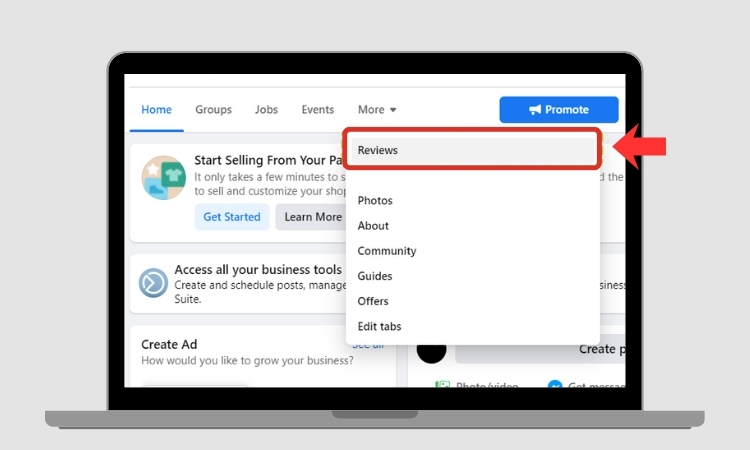
Have you thoroughly checked the review that you want to remove?
If not, you must check it before taking any further steps. Additionally, regularly monitoring your Facebook page will help you find harmful reviews just after they are submitted. Click on the review to open it completely and examine whether it breaches any Facebook guidelines.
Open the review and check whether it is –
- Fake
- Offensive
- Harmful to your brand reputation
- Submitted by spam reviewers
- Irrelevant to your business
If the above criteria are met, you have a strong reason to report the review to Facebook.
Step 2: Respond to the Review
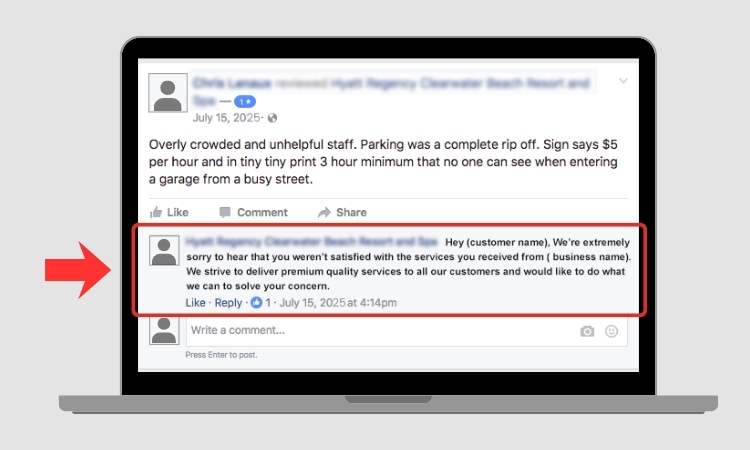
Though reporting the review is a great option for you to delete it from your account, you can first try to respond to it to directly communicate with the reviewer.
Now the question comes, how should you communicate with the reviewer who has shared a fraudulent or negative review? Let’s find out.
- Apologize and take responsibility: Though it’s a harsh criticism, the best way to respond to a negative review is to apologize sincerely. This can diffuse the situation. Especially if your company has made a mistake, it’s a great decision to own up to it. Though you should never apologize multiple times.
- Handle serious issues offline: While responding, you can assess whether it’s a serious issue or not. If it is, you should take the conversation offline by asking them to contact you or your team personally. It will help you avoid discussing the topics publicly.
- Follow brand guidelines: You must ensure that you know your company’s social media and brand guidelines. It will help you use the right terminology in your response, maintaining a professional tone.
- Resolve issues: While responding, you must always address specific issues mentioned in the review. A surprising fact for you: Sometimes, even the positive reviews have some points of concern. Try to address those concerns and communicate any steps you will take to make improvements.
- Respond swiftly – You must avoid delays in responding to the reviews. The sooner you get back to your customer, the greater the chances of showcasing your dedication to customer satisfaction.
- Show your appreciation – You must showcase your appreciation for the reviewer, no matter how harsh the review is. Start with a ‘thank you’, it will minimize the impact of negative comments and reinforce positive sentiment.
Example Response to an Authentic Negative Review
Here is a sample of a response to an authentic negative feedback on Facebook from which you can take a reference.
“Hey (customer name),
We’re extremely sorry to hear that you weren’t satisfied with the services you received from (your business name). We strive to deliver premium quality services to all our customers and would like to do what we can to solve your concern. Do give us a call at (phone number) or (email ID) to discuss your concern with us.”
A Pro Tip: Never forget to ask the customers to update their review once their issue has been resolved.
Example Response to a Fake Negative Review
Below is an example of a response to a false review on Facebook.
“Hi (customer name),
Thank you for reaching out to our team. Unfortunately, we’ve no record of your name in our customer database. Please reach out to our team at (phone number) or (email address) to discuss your concern in detail. We would love to help you resolve the issue! If the review is left in error, it would be really great if you could consider removing it. We would really appreciate your effort.”
Step 3: Contact the Reviewer
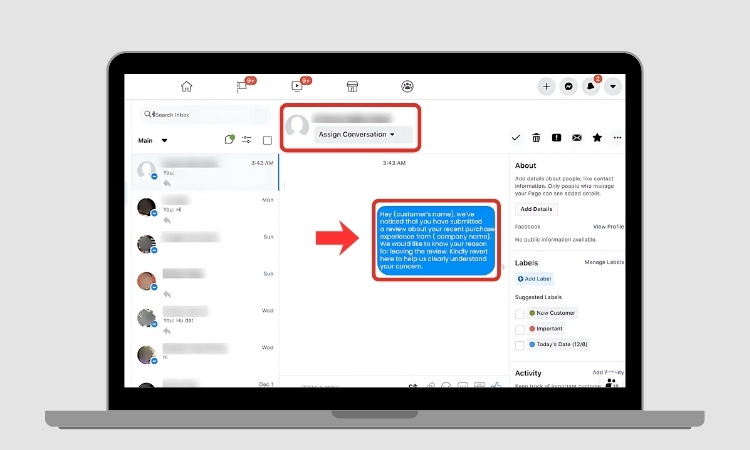
You can contact the reviewer through their Facebook ID and try to know their reason for submitting a bad review against your company.
It will help you initiate direct communication with the reviewer. This also increases the likelihood of resolving the situation. When you directly contact a reviewer, it will showcase your eagerness to resolve an issue and your commitment to providing excellent customer service.
Sample Example of a Message to the Reviewer
“Hey (customer’s name), we’ve noticed that you have submitted a review about your recent purchase experience from (your company name). We would like to know your reason for leaving the review. Kindly revert here to help us clearly understand your concern.”
Step 4: Report the Review
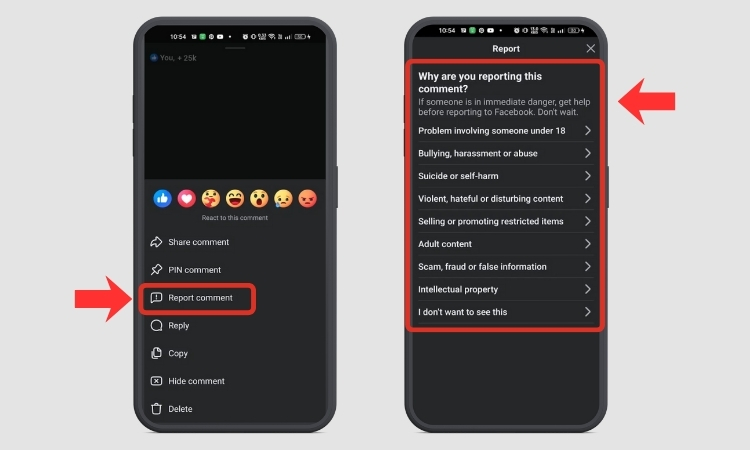
Now comes the most effective step to remove Facebook reviews. Reporting a review on Facebook with valid reasons can ensure the removal of harmful customer feedback on your Facebook page. It’s a huge part of effective social media reputation management strategies.
If you come across a review that violates Facebook’s guidelines, you can report it for review. Later in the blog, we have also discussed Facebook’s community standards and guidelines.
Here’s how you can report it:
Navigate to the Facebook review you want to report > click on the three dots present in the top right corner of the review > a drop-down menu will appear > select “Find Support or Report Review,” > follow the prompts to provide a valid reason why you want to remove the specific review.
However, reporting the review may not guarantee the immediate removal of the review. Now you’ve to wait for the Facebook team to review your request and take proper action against it.
Disabling the review on your Facebook page is also an option, though! If you don’t want to disable reviews, you can report the specific review to remove it from your Facebook profile.
Step 5: Turn Off Your Facebook Reviews (The Last Alternative)
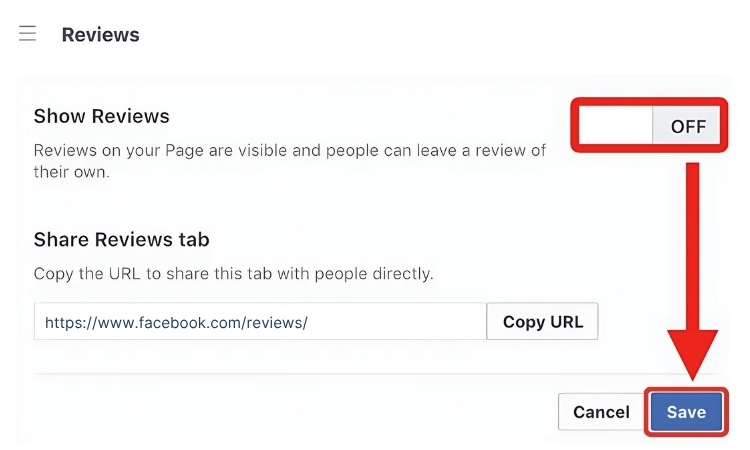
If your Facebook business page is receiving too much harmful customer feedback, you can turn it off or disable it. But always remember one thing – this process will remove all your Facebook reviews, even the good ones.
Follow these instructions to disable Facebook reviews:
Visit your Facebook Business Page > click on ‘Settings’ and then on ‘Templates and Tabs’ > find ‘Reviews’ tab and click the ‘Settings’ button present next to it > navigate the toggle switch to disable the reviews (slide the button from ON to OFF) > don’t forget to save your changes.
When to Turn Off Facebook Reviews?
Your Facebook profile visitors will no longer be able to see the reviews on your business page after disabling them. Let’s have a look at when you should consider turning off the reviews on your Facebook page.
- When you’re attacked by a competitor unfairly with too many harsh reviews
- When you receive hundreds of fake reviews on Facebook within a short period
- If it’s a legitimate review and meets Facebook’s community guidelines, but you want to delete it because of the harsh criticism
- When you want to hide a review temporarily until you resolve the issue
Disabling your Facebook reviews is the ideal option for your situation. Only if you have control over the situation, you shouldn’t turn off your Facebook reviews, as you’ll lose the positive reviews as well. Turning them on can help make all your previous Facebook reviews visible.
What If It’s a Fake Review?
There are also chances of your company receiving fraudulent reviews on its Facebook business page. According to Agility PR Solutions, 4.9% of Facebook reviews are considered fake.
It’s a big problem!
Even your market competitors use AI bots to create fake accounts to post fake reviews on your Facebook business page. Here’s what you can do in case you receive any fraudulent or spam reviews through Facebook:
- You can report the review following the steps mentioned above.
- You need to collect valid proofs that show the review is fake.
- Request your real customers to share honest feedback to suppress the fake reviews.
Tips to Detect a Fake Facebook Review
But now the question comes: How to identify a fake Facebook review?
Fake reviews have certain patterns that you need to identify before taking any further action. Let’s know how you can detect a fake review on Facebook.
Tip 1: Track the Signs of a Fake Facebook Review

Before you choose which route you need to take, you must understand whether the review is suspicious or not. Firstly, you must track your record to verify the transactions with that specific reviewer. Secondly, you need to identify whether the review contains:
- Vague descriptions
- Irrelevant claims about your business
- Comments from a fake account
- Repetitive language
- Overuse of verbs
- The sudden increase in the number of negative reviews
- Use of white and black reasoning
- Poor grammar and spelling
Tip 2: Check the Reviewer’s Facebook Profile

As a business owner, identifying and dealing with spam/fake reviews is crucial. After tracking the review, you need to examine the reviewer’s Facebook profile as well.
How to Identify a Fake Reviewer on Facebook?
Question yourself about the following factors before you consider any review as fake.
- Do you recognize the reviewer as your customer?
- Does the customer have any record of purchasing a product or service from your company?
- Does the customer have a real profile picture?
- Is the reviewer your former employee or someone who works in your competitor’s company?
When Will Facebook Definitely Remove a Review?
As we already mentioned, Facebook will agree to remove a review only if the review violates the community standards of the platform. Violating Facebook’s community standards ensures that Facebook will definitely remove that review.
What are Facebook’s Community Standards?
It refers to a range of rules set by Facebook that apply to all types of content and users worldwide. These rules promote safety, authenticity, dignity, and privacy on the platform. They strictly prohibit various types of content and user behavior, including harassment, violence, criminal activity, hate speech, bullying, and the spreading of misleading information.
Facebook doesn’t allow reviews if they –
- Instigate bullying or harassment.
- Include nudity
- Encourage suicide to self-injury
- Use hate speech
- Incite violence
Always remember: You can report such reviews even if it is submitted by a real customer.
FAQs
Ans. You need to log in to your Facebook business profile to locate the Facebook reviews you’ve received. There will be a ‘Reviews’ section on the left-hand menu of your Facebook business page. Here you can find a collection of all the reviews that users have shared for your business on Facebook.
Ans. You can respond to the negative or fake review by addressing the customer’s concerns. For authentic negative reviews, you can swiftly respond to them and try to offer an effective resolution. For fake reviews, you can address them by saying that ‘there’s no record of that person as a customer, and the reviewer can contact your team personally to discuss the issue.’
Additionally, you can also request that your satisfied customers share genuine feedback on Facebook about their experience with your business. This way, you can collect positive feedback on Facebook. If you lack these skills, you can hire a professional online review management service from a reliable agency.
Ans. This is not mandatory! If you have the requirement for professional guidance and lack the necessary skills, you can hire a reputable agency to seek their services. But if you have an in-house online reputation management team who have expertise in handling diverse business reviews on social media platforms like Facebook, you can ask them to develop tailored strategies regarding how you can remove harmful Facebook reviews from your business profile.
Ans. You may feel an initial urge to remove negative reviews from your Facebook business profile, as you’ll be more concerned about protecting your online image. However, there are strong arguments regarding the substantial benefits of embracing critical comments. When you address negative reviews thoughtfully, it will showcase your business’s authenticity and transparency. A mix of both positive and negative reviews can add a layer of credibility and reflect the genuineness of your business. Additionally, you can directly engage with the reviews by responding to the negative reviews.
Conclusion
Negative or fake Facebook reviews can damage your business’s online reputation. You can either address those reviews to improve your customer service or report them for removal if the reviews are fake and harmful to your business growth.
However, the review removal process is not extremely easy. We hope that the techniques we’ve discussed on our blog will help you learn how to remove Facebook reviews.
If you still feel skeptical about trying the Facebook review removal process, you can hire a reliable online reputation management agency to seek their professional services.

